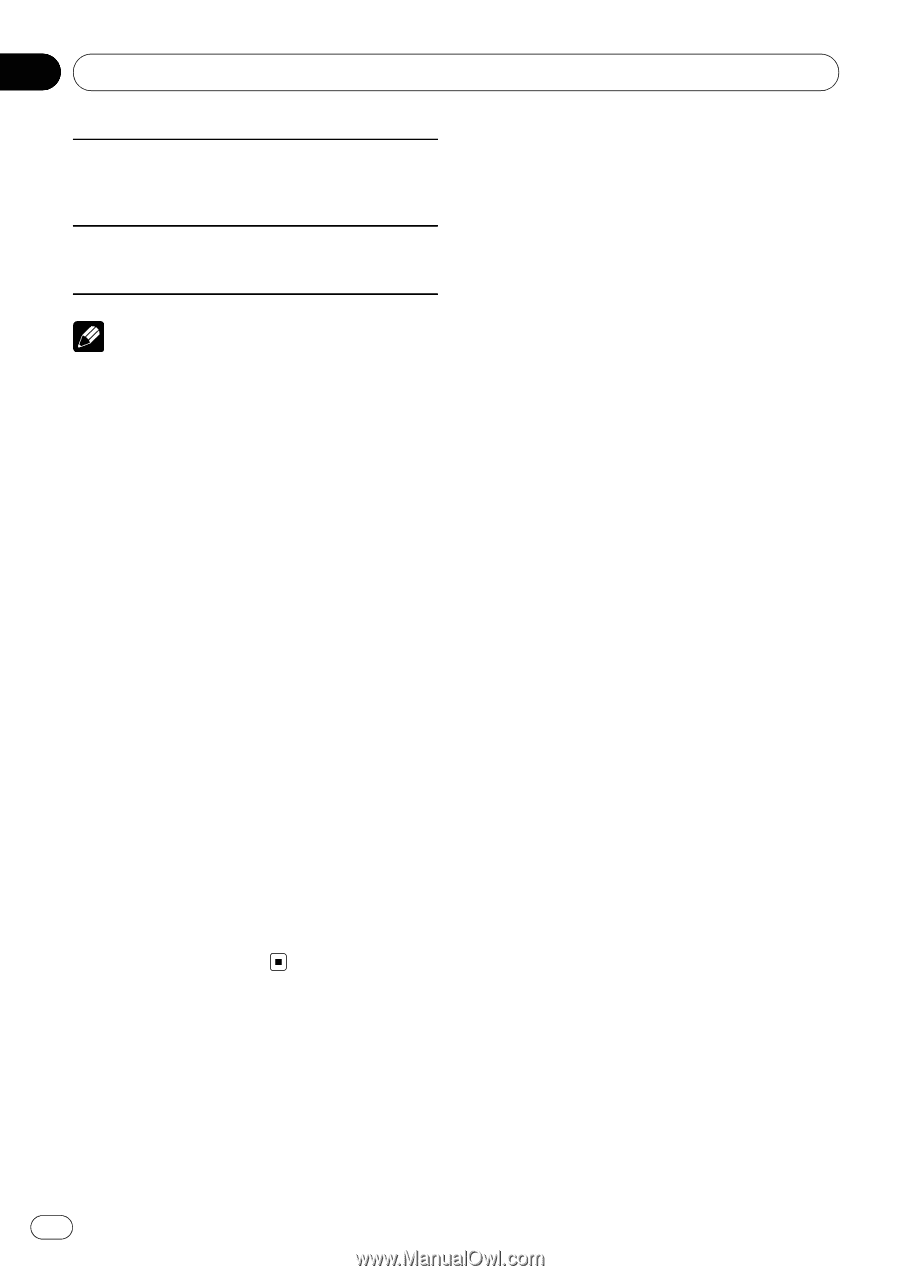Pioneer AVH P3100DVD Owner's Manual - Page 16
Switching the media file type - play video
 |
UPC - 012562944050
View all Pioneer AVH P3100DVD manuals
Add to My Manuals
Save this manual to your list of manuals |
Page 16 highlights
Section 04 Basic Operations Skips to the start of the current track, chapter or file, then to previous tracks/chapters/files. o ! Performs fast reverse by touching and holding o. Skips to the next track, chapter or file. p ! Performs fast forward by touching and holding p. Note You may find with some DVD or Video CD discs that some playback controls do not work in certain parts of the disc. This is not a malfunction. Switching the media file type When playing a disc containing a mixture of various media file types such as DivX and MP3, you can switch between media file types to play. ! This unit allows playback of the following media file type recorded on CD-R/RW/ROM discs. - Audio data (CD-DA) - Compressed audio files - DivX video files - JPEG picture files ! In case of DVD-R/RW/ROM, this unit does not allow playback of audio data (CD-DA) or JPEG picture files. % Touch Media to switch between media file types. Touch Media repeatedly to switch between the following media file types: CD (audio data (CD-DA))-ROM-Audio (compressed audio)-DivX (DivX video files)- JPEG (JPEG picture files) 16 En