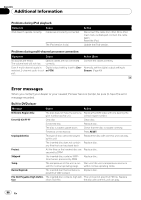Pioneer AVH P3100DVD Owner's Manual - Page 96
Error messages, Additional Information
 |
UPC - 012562944050
View all Pioneer AVH P3100DVD manuals
Add to My Manuals
Save this manual to your list of manuals |
Page 96 highlights
Appendix Additional Information Problems during iPod playback Symptom Cause iPod doesn't operate correctly. Cables are incorrectly connected. The iPod version is old. Action Disconnect the cable from iPod. Once iPod main menu is displayed, connect the cable again. Reset the iPod. Update the iPod version. Problems during multi-channel processor connection Symptom Cause Action (See) No sounds are heard. The volume level will not rise. Optical cables are not connected correctly. Connect the cables correctly. Even if multi-channel audio is Digital output setting is set to Line- Normally, set the digital output setting to selected, 2-channel audio is out- ar PCM. Stream. (Page 49) put. Error messages When you contact your dealer or your nearest Pioneer Service Center, be sure to have the error message recorded. Built-in DVD player Message Cause Action Different Region Disc The disc does not have the same re- Replace the DVD video with one bearing the gion number as this unit correct region number. Error-02-XX/FF-FF Dirty disc Clean disc. Scratched disc Replace disc. The disc is loaded upside down Check that the disc is loaded correctly. Electrical or mechanical Press RESET. Unplayable Disc This type of disc cannot be played Replace the disc with one this unit can play. by this unit The inserted disc does not contain Replace disc. any files that can be played back Protect All the files on the inserted disc are Replace disc. secured by DRM Skipped The inserted disc contains WMA files that are protected by DRM Replace disc. Temp The temperature of this unit is out- Wait until the unit's temperature returns to side the normal operating range within normal operating limits. Rental Expired. The inserted disc that contains ex- Replace disc. pired DivX VOD content. File Not Playable-High Defini- The inserted disc contains high defi- This unit cannot play DivX HD file. Replace tion nition DivX file. the disc with one this unit can play. 96 En