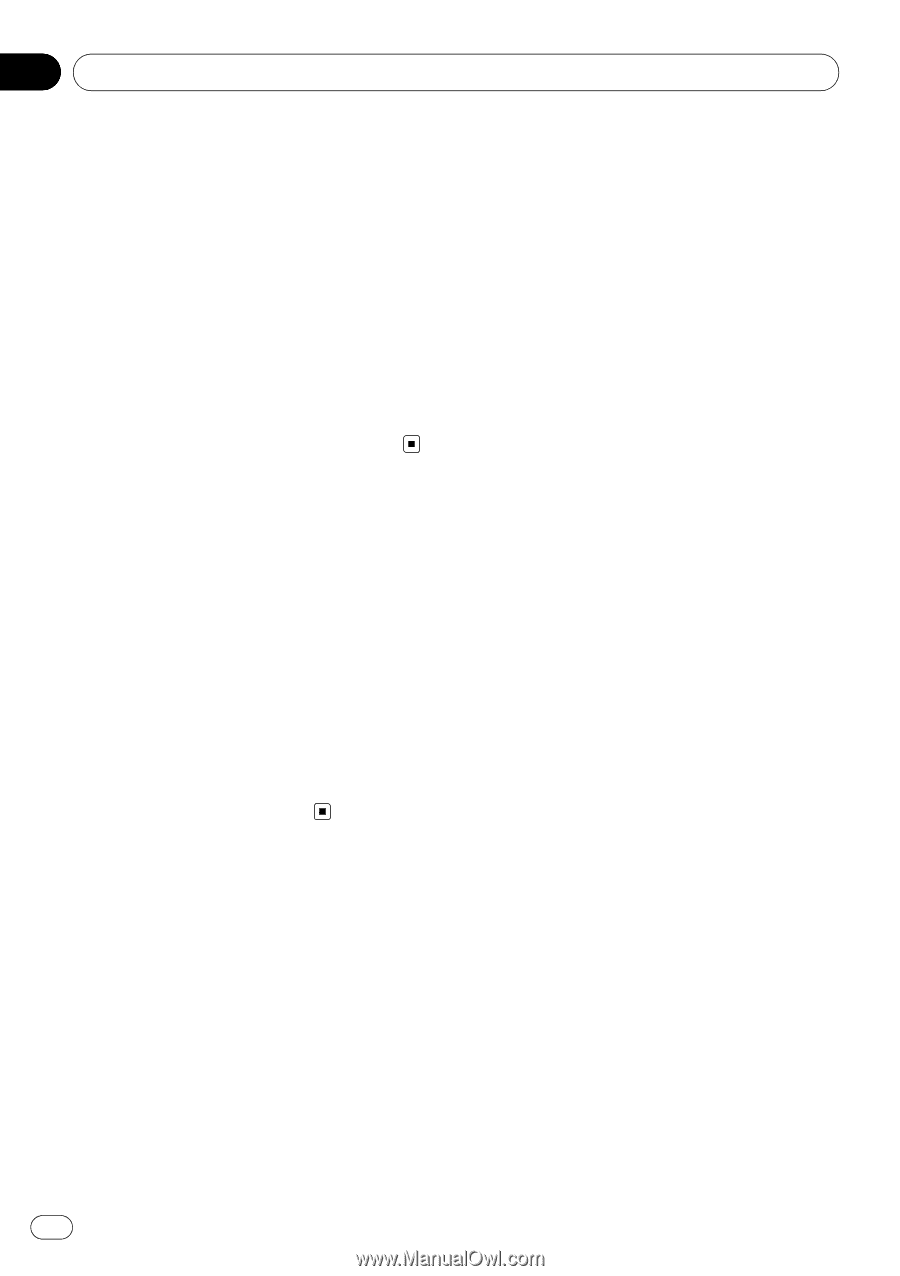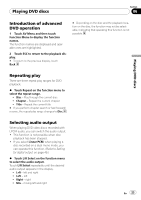Pioneer AVH P3100DVD Owner's Manual - Page 26
Repeating play, Selecting audio output, Playing Video CDs
 |
UPC - 012562944050
View all Pioneer AVH P3100DVD manuals
Add to My Manuals
Save this manual to your list of manuals |
Page 26 highlights
Section 07 Playing Video CDs Repeating play There are two repeat play ranges for the Video CD playback: Track (track repeat) and Disc (disc repeat). ! During playback of Video CDs featuring PBC (playback control), this function cannot be operated. % Touch Repeat on the function menu to select the repeat range. ! Disc - Repeat the current disc ! Track - Repeat the current track # If you perform track search or fast forward/reverse, the repeat play range changes to Disc. Selecting audio output You can switch between stereo and monaural audio output. ! This function is not possible when disc playback has been stopped. % Touch L/R Select on the function menu to select the audio output. Touch L/R Select repeatedly until the desired audio output appears in the display. ! L+R - left and right ! Left - left ! Right - right ! Mix - mixing left and right 26 En