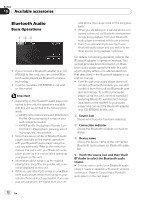Pioneer AVH P3100DVD Owner's Manual - Page 71
Switching the reception mode
 |
UPC - 012562944050
View all Pioneer AVH P3100DVD manuals
Add to My Manuals
Save this manual to your list of manuals |
Page 71 highlights
Available accessories Section 19 Available accessories # Only when the tuner has been tuned in to an HD Radio broadcasting, display can be changed. # When the tuner has been tuned in to an HD Radio broadcasting, default display is changed into station name instead of frequency. Introduction of advanced tuner operation 1 Touch AV Menu and then touch Function Menu to display the function names. The function names are displayed and operable ones are highlighted. 2 Touch ESC to return to the frequency display. # To return to the previous display, touch Back. Storing the strongest broadcast frequencies The operation is the same as that of the tuner. (Refer to Storing the strongest broadcast frequencies on page 18.) Tuning in strong signals Local seek tuning lets you tune in only those radio stations with sufficiently strong signals for good reception. 1 Touch Local on the function menu. 2 Touch d on Local to turn on. # To turn off, touch c. 3 Touch c or d on Level to select the desired level. 1-2-3-4 Larger setting number is higher level. The highest level setting allows reception of only the strongest stations, while lower settings let you receive progressively weaker stations. Switching the seek mode There are two method of seek tuning settings, one is HD (Digital broadcasting stations seek) and the other is All (normal seek). % Touch Seek on the function menu to select your favorite setting. All-HD Switching the reception mode If a digital broadcast reception condition gets poor, this unit automatically switches to the analog broadcast of the same frequency level. If this function is set to D/A Auto, the tuner switches between digital broadcast and analog broadcast automatically. If this function is Analog, reception will be conducted within an analog broadcast. % Touch Blending on the function menu to select your favorite setting. D/A Auto-Analog Note If Seek is set to HD and Blending is set to Analog, the tuner can not receive broadcasts. In this case, the seek mode or reception mode is changed automatically as follows: ! When Seek is set to HD, if you switch Blending from D/A Auto to Analog, Seek is changed to All. ! When Blending is set to Analog, if you switch Seek from All to HD, Blending is changed to D/A Auto. En 71