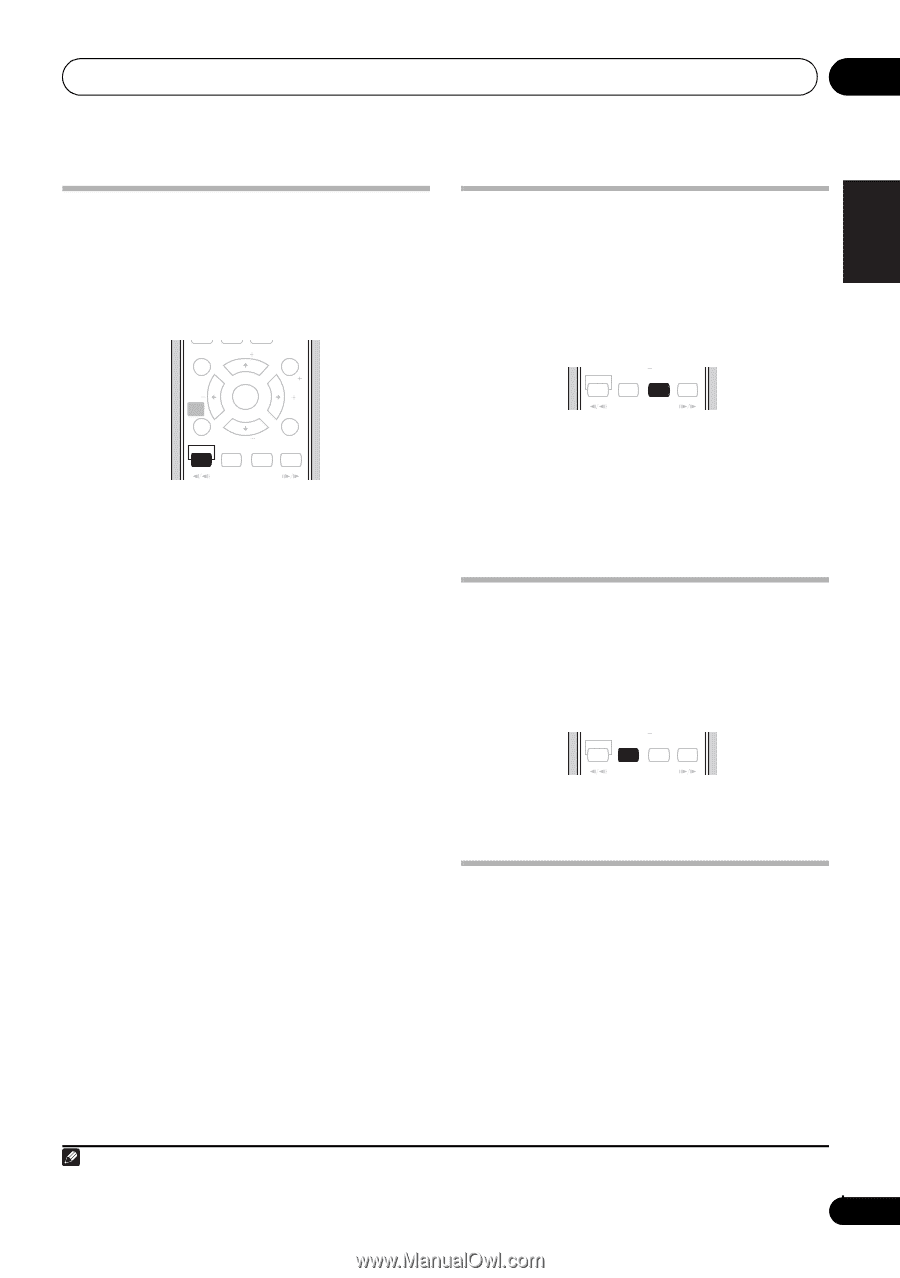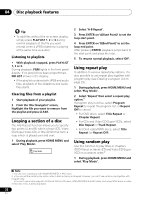Pioneer HTZ-575DV Owner's Manual - Page 17
Listening to your system, Using Front Stage Surround, Advance, Using Advanced Surround, Listening - 1 5 1 surround sound system
 |
UPC - 125629032550
View all Pioneer HTZ-575DV manuals
Add to My Manuals
Save this manual to your list of manuals |
Page 17 highlights
Listening to your system 03 English Deutsch Français Italiano Nederlands Español Using Front Stage Surround Advance The Front Stage Surround Advance modes are effective when you are using the Front surround speaker setup as described on page 11.1 0 TOP MENU TUNE MENU SETUP ST HOME MENU ENTER SR ST RETURN MCACC TUNE TEST TONE F.S.SURR SURROUND ADVANCED SOUND • Press F.S.SURR to select a Front Stage Surround Advance mode. Press repeatedly to select FOCUS5.1, WIDE5.1 or EXTRAPWR. • FOCUS5.1 - Use to provide a rich surround sound effect directed to the center area where the left and right speakers' sound projection converges. • WIDE5.1 - Use to provide a surround sound effect to a wider area than FOCUS5.1 mode. • EXTRAPWR - Outputs stereo sound (in the case of multi-channel sources, down-mixed stereo sound) from the surround speakers for powerful stereo effect. Using Advanced Surround The Advanced Surround effects can be used with any multichannel or stereo source for a variety of additional surround sound effects.1 These modes are designed to provide optimum listening effect when using the Standard surround setup described on page 11. MCACC TUNE TEST TONE F.S.SURR SURROUND ADVANCED SOUND • Press ADVANCED to select an Advanced Surround mode. Press repeatedly to select ACTION, UNPLUGED, EXPANDED, TV SURR., SPORTS, ADV.GAME, VIRTUAL or X-STEREO (Extended Stereo). Listening in stereo You can listen to any source - stereo or multichannel - in stereo. When playing a multichannel source, all channels are downmixed to the front left/right speakers and the subwoofer. MCACC TUNE TEST TONE F.S.SURR SURROUND ADVANCED SOUND • Press SURROUND repeatedly until STEREO shows in the display. Listening with headphones When headphones are connected, only the STEREO (default) and PHONES SURROUND (virtual surround sound for headphones) modes are available. • With headphones connected, press ADVANCED to select PHONES SURROUND or SURROUND to select STEREO. Note 1 Note that when the tuner is selected, multichannel playback is not possible. 17 En