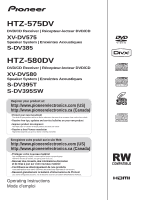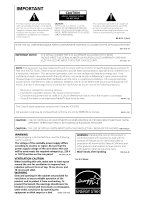Pioneer HTZ-575DV Owner's Manual - Page 6
Surround sound settings, Video Adjust menu, Initial Settings menu, Other connections, Additional
 |
UPC - 125629032550
View all Pioneer HTZ-575DV manuals
Add to My Manuals
Save this manual to your list of manuals |
Page 6 highlights
06 Surround sound settings Using the Setup menu 28 07 Video Adjust menu Video Adjust menu 29 08 Initial Settings menu Using the Initial Settings menu 30 Video Output settings 30 Language settings 31 Display settings 31 Options settings 32 Parental Lock 32 About DivX® VOD content 33 09 Other connections Connecting external antennas 34 Connecting auxiliary components 34 Connecting for digital audio 34 Connecting an analog audio component 34 Connecting using the component video output 35 About progressive scan video 35 Connecting using HDMI 35 Switching the HDMI audio setting. . . . . .36 Resetting the HDMI connection 36 About HDMI 36 Using this unit with a Pioneer Flat Panel TV 36 SR+ Setup for Pioneer Flat Panel TVs 37 Switching on the SR+ mode 37 10 Additional information Optional system settings 38 Setting the sleep timer 38 Dimming the display 38 Disc/content format playback compatibility 39 Disc compatibility table 39 About DVD+R/DVD+RW compatibility 40 About DivX 40 About WMV 41 About MPEG-4 AAC 41 About WMA 41 Using and taking care of discs 41 DVD Video regions 42 Installation and maintenance 42 Hints on installation 42 Cleaning the pickup lens 43 Problems with condensation 43 Moving the system unit 43 Screen sizes and disc formats 43 Widescreen TV users 43 Standard TV users 43 Troubleshooting 44 General 44 DVD/CD/Video CD player 45 Tuner 46 USB connection 46 HDMI connection 47 Error Messages 47 Resetting the system 48 Using the language code list 48 Language code list 49 Country/Area code list 49 Specifications 50 6 En