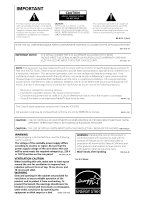Pioneer HTZ-575DV Owner's Manual - Page 7
Controls and displays - dvd systems
 |
UPC - 125629032550
View all Pioneer HTZ-575DV manuals
Add to My Manuals
Save this manual to your list of manuals |
Page 7 highlights
English Deutsch Français Italiano Nederlands Español Controls and displays 01 Chapter 1 Controls and displays Front panel 1 234 5 6 11 USB interface Connect a USB device for playback (see USB playback on page 26). COMPATIBLE 7 8 9 10 11 1 OPEN/CLOSE Opens/closes the disc tray. 2 DVD/CD Selects the DVD/CD function and starts/ pauses/resumes playback. 3 Stops playback. 4 USB Selects the USB function and starts/pauses playback. 5 VOLUME +/- buttons 6 STANDBY/ON Switches the system on or into standby. 7 Disc tray 8 Remote Sensor 9 Display See Display below. 10 PHONES jack Connect headphones. 7 En

Controls and displays
01
7
En
English
Français
Deutsch
Nederlands
Italiano
Español
Chapter 1
Controls and displays
Front panel
1
OPEN/CLOSE
O
p
ens/closes the disc t
r
ay.
2
DVD/CD
Selects the
DVD/CD
function and sta
r
ts/
p
auses/
r
esumes
p
layback.
3
Sto
p
s
p
layback.
4
USB
Selects the
USB
function and sta
r
ts/
p
auses
p
layback.
5
VOLUME +/–
buttons
6
STANDBY/ON
Switches the system on o
r
into standby.
7
Disc tray
8
Remote Sensor
9
Display
See
Display
below.
10
PHONES jack
Connect head
p
hones.
11
USB
interface
Connect a USB device fo
r
p
layback (see
USB
playback
on
p
age 26).
COMPATIBLE
10
11
4
6
1
2
3
7
8
9
5