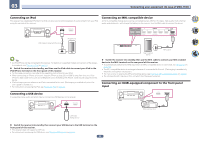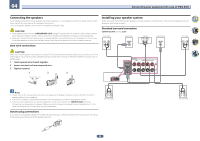Pioneer VSX-830-K Owner's Manual - Page 36
Connecting an IR receiver, Plugging in the receiver - service manual
 |
View all Pioneer VSX-830-K manuals
Add to My Manuals
Save this manual to your list of manuals |
Page 36 highlights
03 Connecting your equipment (In case of VSX-1130) Connecting an IR receiver If you keep your stereo components in a closed cabinet or shelving unit, or you wish to use the sub zone remote control in another zone, you can use an optional IR receiver (such as a Niles or Xantech unit) to control your system instead of the remote sensor on the front panel of this receiver. ! Remote operation may not be possible if direct light from a strong fluorescent lamp is shining on the IR receiver remote sensor window. ! Note that other manufacturers may not use the IR terminology. Refer to the manual that came with your com- ponent to check for IR compatibility. ! If using two remote controls (at the same time), the IR receiver's remote sensor takes priority over the remote sensor on the front panel. 1 Connect the IR receiver sensor to the IR IN jack on the rear of this receiver. Closet or shelving unit CONTROL IR IN OUT Non-Pioneer component IR IN Plugging in the receiver Only plug in after you have connected all your components to this receiver, including the speakers. CAUTION ! Handle the power cord by the plug part. Do not pull out the plug by tugging the cord, and never touch the power cord when your hands are wet, as this could cause a short circuit or electric shock. Do not place the unit, a piece of furniture, or other object on the power cord or pinch the cord in any other way. Never make a knot in the cord or tie it with other cables. The power cords should be routed so that they are not likely to be stepped on. A damaged power cord can cause a fire or give you an electric shock. Check the power cord once in a while. If you find it damaged, ask your nearest Pioneer authorized independent service company for a replacement. ! The receiver should be disconnected by removing the mains plug from the wall socket when not in regular use, e.g., when on vacation. % Plug the AC power cord into a convenient AC power outlet. 1 CONTROL IR IN OUT IR receiver 2 Connect the IR IN jack of another component to the IR OUT jack on the rear of this receiver to link it to the IR receiver. Please see the manual supplied with your IR receiver for the type of cable necessary for the connection. 36