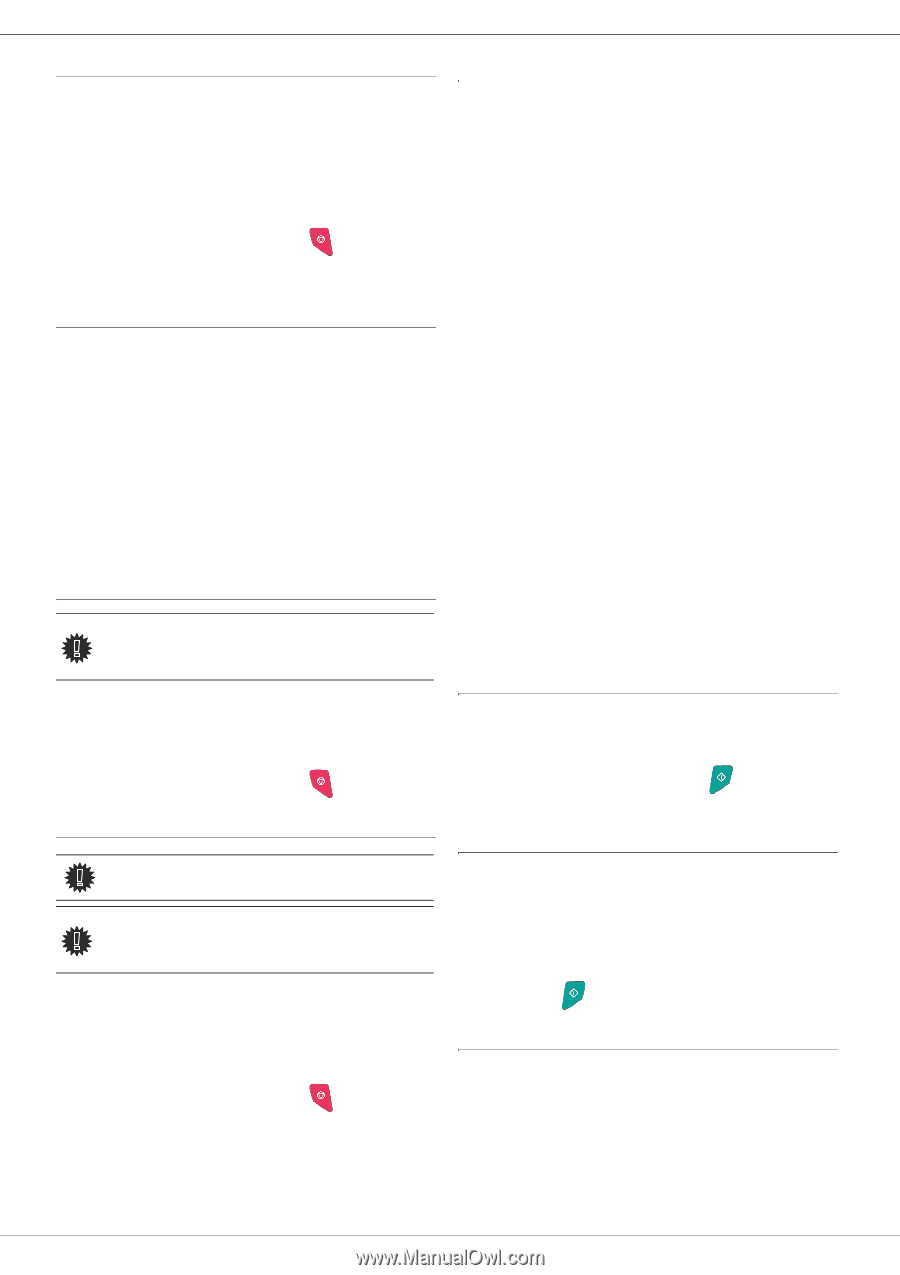Ricoh Aficio SP 1000SF Operating Instructions - Page 27
Printing rerouted documents, Rerouting fax messages to a USB memory key, Activating rerouting,
 |
View all Ricoh Aficio SP 1000SF manuals
Add to My Manuals
Save this manual to your list of manuals |
Page 27 highlights
4 - Fax SP 1000SF Printing rerouted documents 393 - FAX / REROUTING / COPY 1 Using the buttons and within the navigator, select the COPY option (local printout of the information relayed to your device) either WITH or WITHOUT. 2 Confirm with OK. 3 Quit this menu by pressing the button. Rerouting fax messages to a USB memory key This function allows you to reroute received fax messages to a USB memory key connected to your terminal. The USB memory key then becomes the terminal reception memory. Fax messages that are rerouted are therefore saved on the USB memory key with format Tiff and are named as follows : "FAXYYMMDDHHMMSS" where YYMMDDHHMMSS corresponds to the fax reception date and time. You can also print fax messages rerouted to your USB memory key automatically by activating menu 052 PRINT. Activating rerouting Before activating this function, Important connect the USB memory key to the terminal. 051 - MEDIA / FAX ARCHIVING / ACTIVATION 1 Using the keys and within the navigator, select option WITH and confirm your choice with OK. 2 Quit this menu by pressing the button. Printing rerouted documents Important The printing is not possible on A5 paper format. This menu is only accessible when Important the function FAX ARCHIVING is activated. 052 - MEDIA / FAX ARCHIVING / PRINT 1 Using the keys and , select the copy option WITH to print all rerouted documents automatically. 2 Confirm your choice with OK. 3 Quit this menu by pressing the button. Transmission waiting queue This function lets you obtain a recap of all documents queuing, for transmission, including those in deposit or in delayed transmission, etc. It allows you to: • Consult or modify the waiting queue. In this waiting queue the documents are coded the following way: Order number in the queue / document status / subscriber's telephone number. Documents may have the following status: - TX: transmission - DOC: in deposit - POL: polling - TR: ongoing commands Immediately perform a transmission from the waiting queue, • Print a document in storage, waiting to be transmitted or in deposit, • Print the waiting queue, in order to get the status of each document in the queue, by either: - queue order number, - document name or number, - scheduled transmission time (fax), - operation type regarding the document: transmission from memory, delayed transmission, deposit, - number of pages of the document, - document size (percentage of space stored in memory) • Cancel a transmission request in the waiting queue. Performing immediate transmission from the waiting queue 61 - COMMANDS / PERFORM 1 Select the document in the waiting queue and confirm your choice with OK or to immediately perform the selected transmission. Consulting or modifying the waiting queue 62 - COMMANDS / MODIFY 1 In the waiting queue select the required document and confirm your choice with OK. 2 You may now modify the parameters of the given document then confirm your modifications by pressing . Deleting a transmission in memory 63 - COMMANDS / CANCEL 1 In the waiting queue select the desired document and confirm your choice with OK. - 24 -