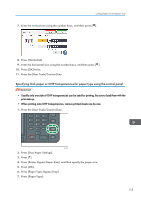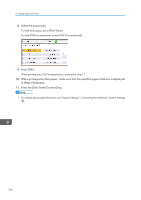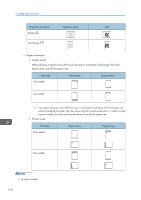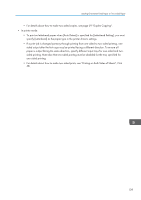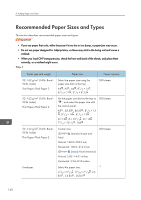Ricoh SP 4510SF User Guide - Page 140
Original orientation, bypass tray, specify the paper size.
 |
View all Ricoh SP 4510SF manuals
Add to My Manuals
Save this manual to your list of manuals |
Page 140 highlights
9. Adding Paper and Toner Original orientation Exposure glass ADF Portrait ( ) Landscape ( ) • Paper orientation • Copier mode When placing originals in the ADF and copying on orientation-fixed paper from the bypass tray, specify the paper size. Copy side One-sided Paper trays Bypass tray*1 Two-sided *1 If you place originals in the ADF and copy on orientation-fixed paper from the bypass tray without specifying the paper size, the image might be copied upside down. In order to make copies correctly, place the paper upside down or specify the paper size. • Printer mode Print side One-sided Paper trays Bypass tray Two-sided • In copier mode: 138
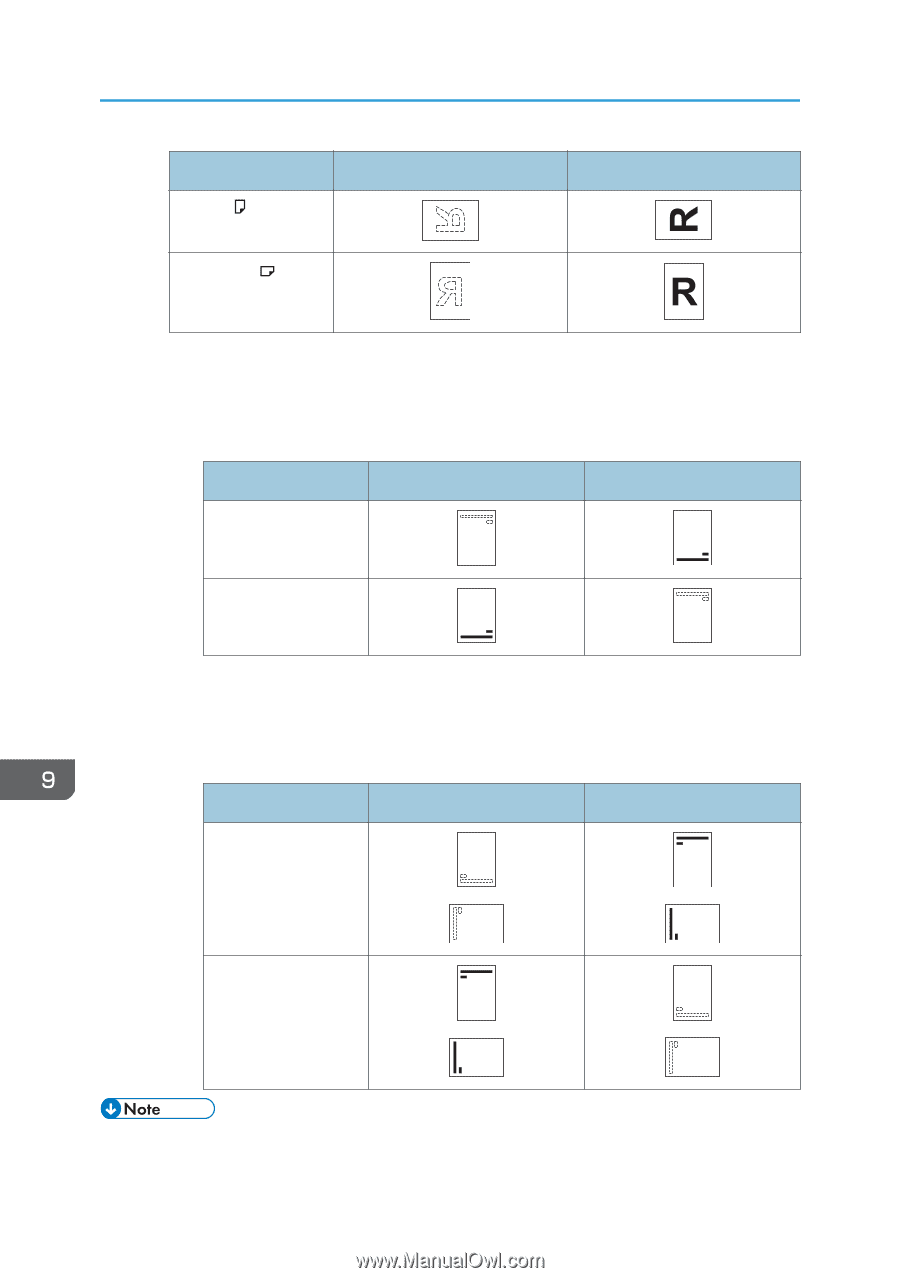
Original orientation
Exposure glass
ADF
Portrait (
)
Landscape (
)
•
Paper orientation
•
Copier mode
When placing originals in the ADF and copying on orientation-fixed paper from the
bypass tray, specify the paper size.
Copy side
Paper trays
Bypass tray
*1
One-sided
Two-sided
*1
If you place originals in the ADF and copy on orientation-fixed paper from the bypass tray
without specifying the paper size, the image might be copied upside down. In order to make
copies correctly, place the paper upside down or specify the paper size.
•
Printer mode
Print side
Paper trays
Bypass tray
One-sided
Two-sided
•
In copier mode:
9. Adding Paper and Toner
138