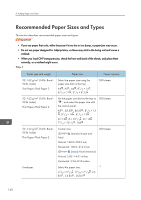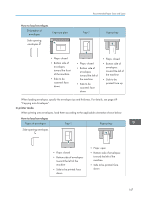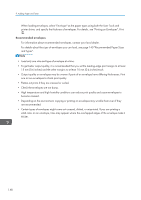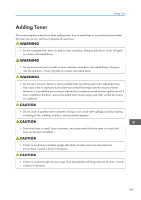Ricoh SP 4510SF User Guide - Page 147
Thick Paper, When copying onto OHP transparencies, Copy
 |
View all Ricoh SP 4510SF manuals
Add to My Manuals
Save this manual to your list of manuals |
Page 147 highlights
Recommended Paper Sizes and Types • When loading OHP transparencies: • If multiple sheet feeding occurs, place one sheet at a time. • When copying onto OHP transparencies, see "Copying onto OHP Transparencies", Copy/ Document Server . • When printing on OHP transparencies from the computer, see page 135 "Specifying thick paper or OHP transparencies for paper type using the control panel". • Fan OHP transparencies thoroughly whenever you use them. This prevents OHP transparencies from sticking together, and from feeding incorrectly. • Remove copied or printed sheets one by one. • When loading translucent paper: • If multiple sheet feeding occurs, fan sheets thoroughly or place them one by one. • When loading translucent paper, always use long grain paper, and set the paper direction according to the grain. • Translucent paper easily absorbs humidity and becomes curled. Remove curl in the translucent paper before loading. Thick Paper This section gives you various details about and recommendations concerning thick paper. When loading thick paper of 106-162 g/m2 (28 lb. Bond-90 lb. Index) in the bypass tray, follow the recommendations below to prevent misfeeds and loss of image quality. • Jams and misfeeds can occur when printing on thick smooth paper. To prevent such problems, be sure to fan smooth paper thoroughly before loading them. If paper continues to become jammed or feed in together even after they are fanned, load them one by one from the bypass tray. • When loading thick paper, set the paper direction according to its grain, as shown in the following diagram: Direction of paper grain Paper trays Bypass tray 145