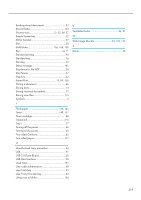Sending stored documents
...................................
87
Shared folder
.......................................................
104
Shortcut icon
.......................................
12, 35, 36, 37
Simple Screen key
.................................................
32
Slit for handset
.......................................................
27
Slot
..........................................................................
28
SMB folder
.........................................
106, 108, 109
Sort
...................................................................
14, 71
Standard printing
...................................................
94
Standard tray
.........................................................
26
Start key
.................................................................
32
Status message
....................................................
181
Stop fence for the ADF
..........................................
26
Stop fences
.............................................................
27
Stop key
.................................................................
32
Stored Print
..............................................
15, 99, 100
Storing a document
...............................................
86
Storing data
...........................................................
73
Storing received documents
.................................
17
Storing scan files
.................................................
115
Symbols
....................................................................
6
T
Thick paper
.................................................
135, 145
Toner
............................................................
149, 151
Toner cartridge
......................................................
28
Trademark
............................................................
215
Tray 1
.....................................................................
27
Turning off the power
............................................
46
Turning on the power
............................................
46
Two-sided Combine
..............................................
65
Two-sided paper
.................................................
137
U
Unauthorized copy prevention
............................
24
USB
.........................................................................
91
USB 2.0 [Type B] port
...........................................
28
USB Host Interface
................................................
28
Used toner
...........................................................
151
User code authentication
......................................
48
User Tools key
.......................................................
32
User Tools/Counter key
.......................................
32
Using scan to folder
............................................
104
V
Ventilation holes
..............................................
26, 27
W
Web Image Monitor
............................
23, 123, 125
Z
Zoom
......................................................................
56
219