Samsung CLP-365W User Guide - Page 21
Cancel, Configuration sheet, Prints event log report / usage counter, Prints supplies info report - configuration report
 |
View all Samsung CLP-365W manuals
Add to My Manuals
Save this manual to your list of manuals |
Page 21 highlights
Control panel overview 4 (Cancel) 5 (Power/ Wakeup) 6 (Status LED) a. CLP-36xW only b. CLP-36x only You can stop an operation at any time. You also can do the following functions. • Configuration sheet - Press and hold this button for about 2 seconds until the green LED blinks slowly, and release. • Prints event log report / usage counter - Press and hold this button for about 4 seconds until the green LED blinks quickly, and release. • Prints supplies info report - Press and hold this button for about 6 seconds until the green LED on, and release. You can turn the power off or wake the machine up from the sleep mode with this button. Shows the status of your machine (see "Status LED" on page 65). 1. Introduction 21
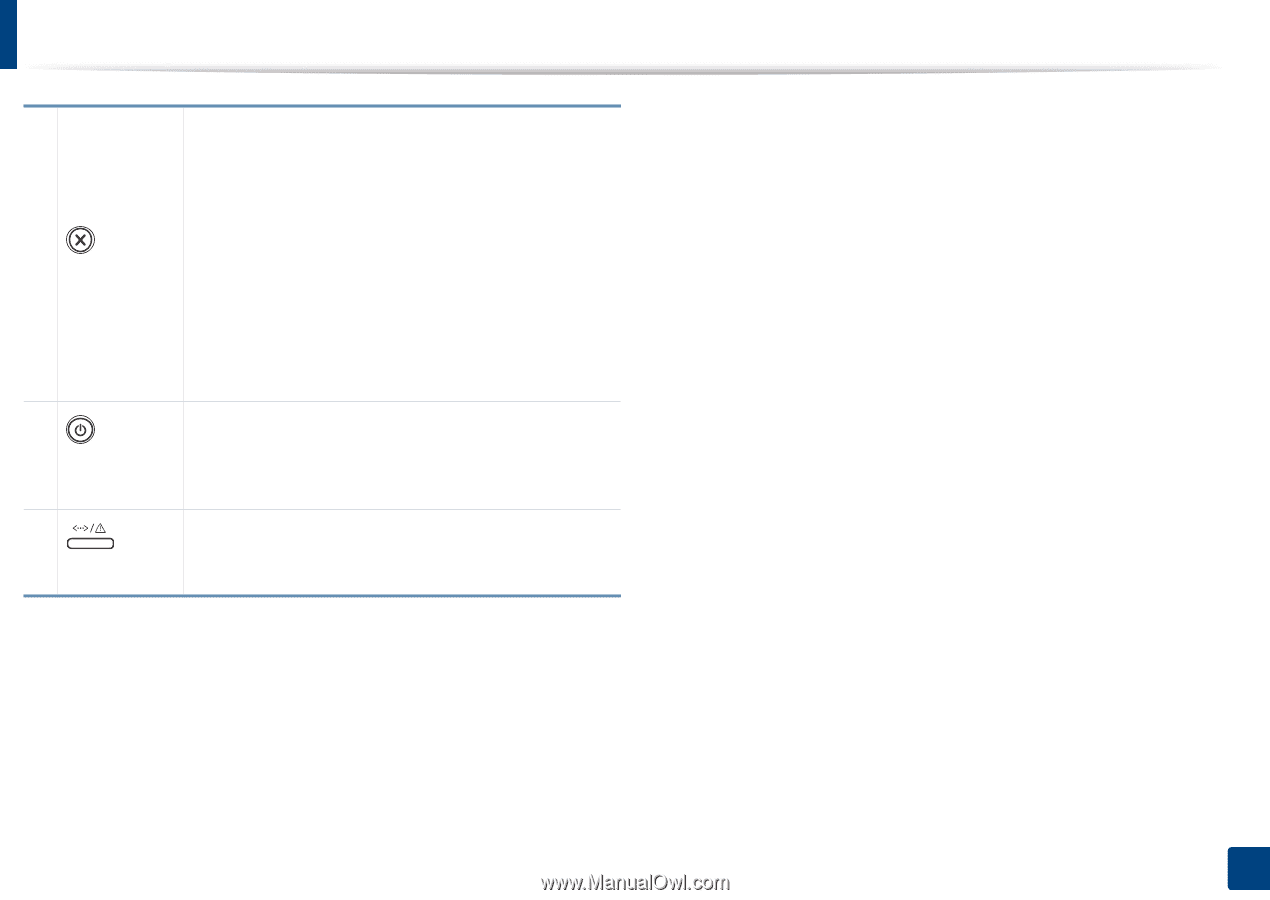
Control panel overview
21
1. Introduction
4
(Cancel)
You can stop an operation at any time. You also can do the
following functions.
•
Configuration sheet
-
Press and hold this button for about 2 seconds until
the green LED blinks slowly, and release.
•
Prints event log report / usage counter
-
Press and hold this button for about 4 seconds until
the green LED blinks quickly, and release.
•
Prints supplies info report
-
Press and hold this button for about 6 seconds until
the green LED on, and release.
5
(Power/
Wakeup)
You can turn the power off or wake the machine up from
the sleep mode with this button.
6
(Status LED)
Shows the status of your machine (see "Status LED" on
page 65).
a.
CLP-36xW only
b.
CLP-36x only














