Samsung CLP-365W User Guide - Page 95
Using a network- connected machine - cloud print
 |
View all Samsung CLP-365W manuals
Add to My Manuals
Save this manual to your list of manuals |
Page 95 highlights
2. Using a networkconnected machine This chapter gives you step-by-step instructions for setting up a network connected machine and software. • Useful network programs 96 • Wired network setup 97 • Installing driver over the network 100 • IPv6 configuration 106 • Wireless network setup 109 • Samsung MobilePrint 133 • Google Cloud Print 134 Supported optional devices and features may differ according to your model (see "Features by models" on page 6).
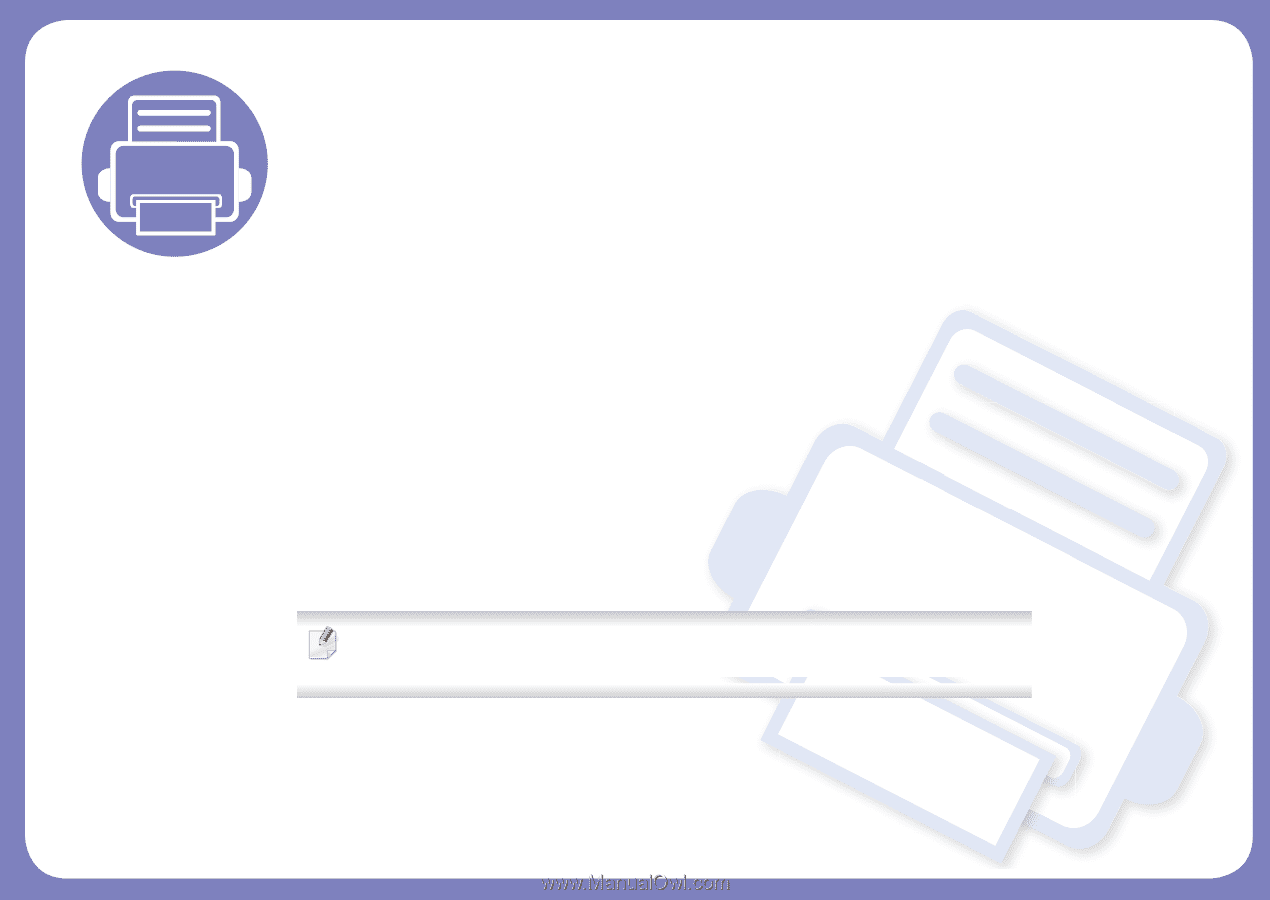
2.
Using a network-
connected machine
This chapter gives you step-by-step instructions for setting up a network connected machine and software.
•
Useful network programs
96
•
Wired network setup
97
•
Installing driver over the network
100
•
IPv6 configuration
106
•
Wireless network setup
109
•
Samsung MobilePrint
133
•
Google Cloud Print
134
Supported optional devices and features may differ according to your model (see "Features by
models" on page 6).














