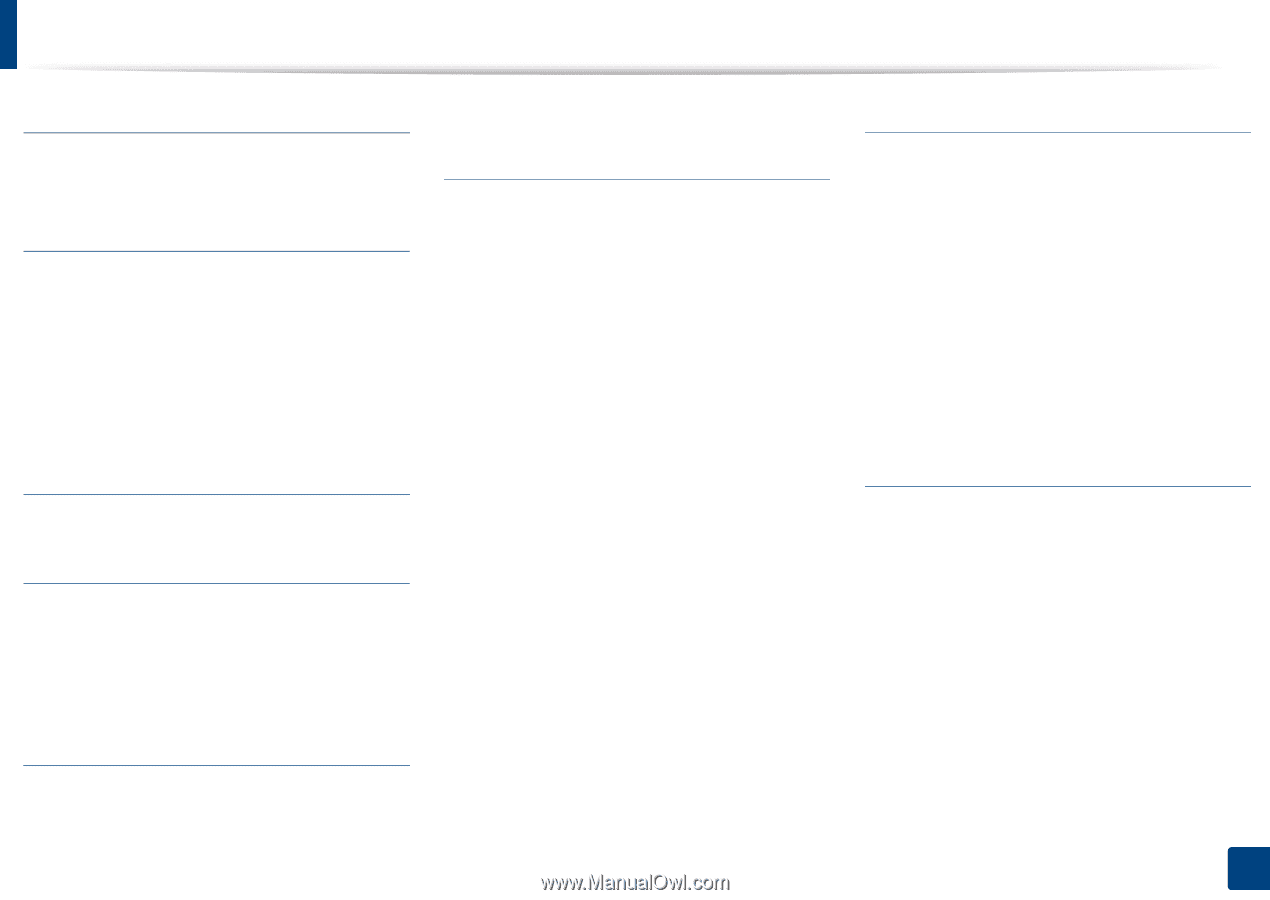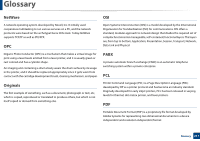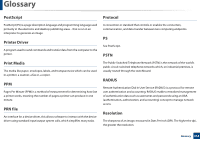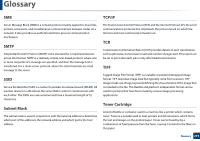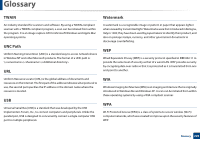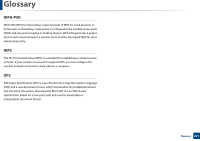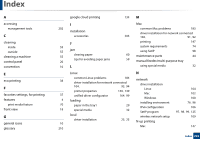Samsung CLP-365W User Guide - Page 222
Index
 |
View all Samsung CLP-365W manuals
Add to My Manuals
Save this manual to your list of manuals |
Page 222 highlights
Index A accessing management tools C cleaning inside outside cleaning a machine control panel convention E eco printing F favorites settings, for printing features print media feature front view G general icons glossary google cloud printing 134 M I 202 installation accessories J 55 55 jam clearing paper 55 tips for avoiding paper jams 20 10 L Mac common Mac problems 183 driver installation for network connected 203 102, 91, 92 printing 147 system requirements 74 using SetIP 98 60 maintenance parts 44 59 manual feeder/multi-purpose tray using special media 32 Linux N 38 common Linux problems 184 driver installation for network connected 104, 93, 94 network driver installation printer properties 150, 149 Linux 104 37 unifled driver configurator 164, 99 Mac 102 4 loading 70 paper in the tray1 Windows installing environment 29 IPv6 configuration 100 76, 96 106 18 special media 32 SetIP program 97, 98, 99, 125 local wireless network setup 109 driver installation 10 23, 25 N-up printing Mac 147 210 Index 222