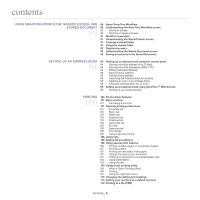Samsung CLX-9251NA User Manual Ver.1.03 (English) - Page 11
Operating method, Installation / Moving, Caution, Warning
 |
View all Samsung CLX-9251NA manuals
Add to My Manuals
Save this manual to your list of manuals |
Page 11 highlights
Operating method Caution Do not forcefully pull the paper out during printing. ►It can cause damage to the machine. Be careful not to put your hand between the machine and paper tray. ►You may get injured. Be care when replacing paper or removing jammed paper. ►New paper has sharp edges and can cause painful cuts. When printing large quantities, the bottom part of the paper output area may get hot. Do not allow children to touch. ►Burns can occur. When removing jammed paper, do not use tweezers or sharp metal objects. ►It can damage the machine. Do not allow too many papers to stack up in the paper output tray. ►It can damage the machine. Do not block or push objects into the ventilation opening. ►This could result in elevated component temperatures which can cause damage or fire. Use of controls or adjustments or performance of procedures other than those specified herein may result in hazardous radiation exposure. This machine's power reception device is the power cord. ►To switch off the power supply, remove the power cord from the electrical outlet. Installation / Moving Warning Do not place the machine in an area with dust, humidity, or water leaks. ►This could result in electric shock or fire. Safety information_ 11