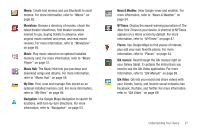Samsung GT-P1010/W16 User Manual (user Manual) (ver.f6) (English) - Page 31
Moviefone, Music, Music Hub, My files, Navigation, News & Weather, NYTimes, Places, Qik manual - review
 |
View all Samsung GT-P1010/W16 manuals
Add to My Manuals
Save this manual to your list of manuals |
Page 31 highlights
Memo: Create text memos and use Bluetooth to send memos. For more information, refer to "Memo" on page 85. Moviefone: Browse a directory of movies, check the latest theater showtimes, find theater locations nearest to you, buying tickets in advance, view original movie content and news, and read movie reviews. For more information, refer to "Moviefone" on page 85. Music: Play music stored on an optional installed memory card. For more information, refer to "Music Player" on page 57. Music Hub: The Music Hub lets you purchase and download songs and albums. For more information, refer to "Music Hub" on page 59. My files: Find, view and manage files stored on an optional installed memory card. For more information, refer to "My Files" on page 86. Navigation: Use Google Maps Navigation to search for locations, with turn-by-turn directions. For more information, refer to "Navigation" on page 53. aksdj akljlad pekajr didlfajfij jd djfifnfn jeuifhe jle liekz ldak eaji alfipald fhak a aksdj akljlad pekajr didlfajfij jd djfifnfn jeuifhe jle liekz ldak eaji alfipald fhak a aksdj akljlad pekajr aksdj akljlad pekajr didlfajfij jd djfifnfn jeuifhe jle liekz ldak eaji alfipald fhak a aksdj akljlad pekajr didlfajfij jd djfifnfn jeuifhe jle liekz ldak eaji alfipald fhak a aksdj akljlad pekajr didlfajfij jd djfifnfn jeuifhe jle liekz ldak eaji alfipald fhak a aksdj akljlad pekajr didlfajfij jd djfifnfn jeuifhe jle liekz ldak eaji alfipald fhak a News & Weather: View Google news and weather. For more information, refer to "News & Weather" on page 54. NYTimes: Display the award-winning journalism of The New York Times on your device. A shortcut to NYTimes appears on a Home screen by default. For more information, refer to "NYTimes" on page 87. Places: Use Google Maps to find places of interest, plus add your own favorite places. For more information, refer to "Places" on page 54. Qik manual: Read through the Qik manual right on your Galaxy tablet. It contains the instructions you need to use the Qik Video application. For more information, refer to "Qik Manual" on page 89. Qik Video: Qik lets you record and share videos with your friends, family, and favorite social networks like Facebook, YouTube, and Twitter. For more information, refer to "Qik Video" on page 89. Understanding Your Device 27