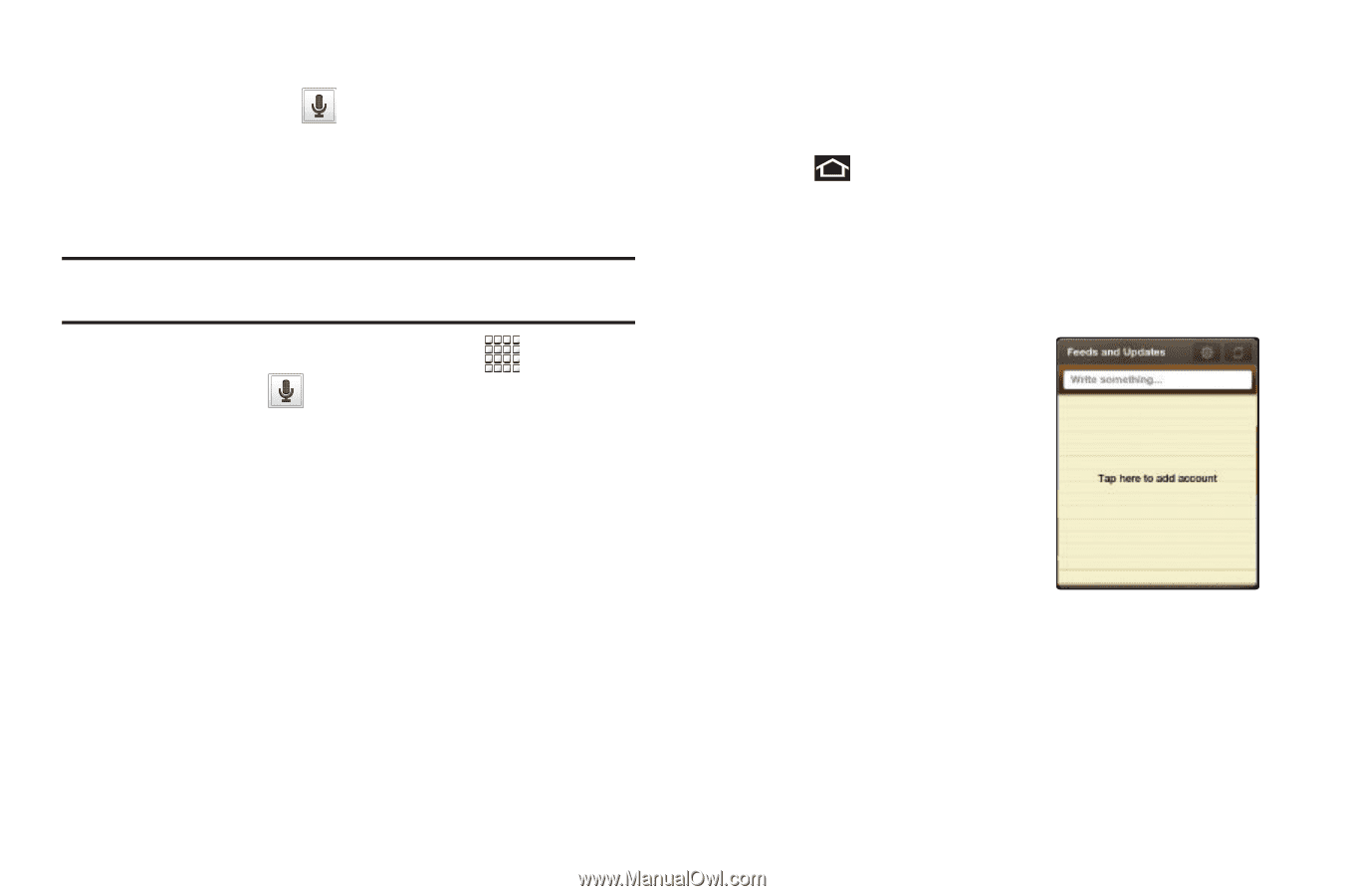Samsung GT-P1010/W16 User Manual (user Manual) (ver.f6) (English) - Page 59
Voice Search, Feeds and Updates
 |
View all Samsung GT-P1010/W16 manuals
Add to My Manuals
Save this manual to your list of manuals |
Page 59 highlights
2. Enter search criteria to display matching searches. 3. Touch Voice Search commands. Voice Search to search using spoken Voice Search offers voice-activated Google searches. Tip: Voice Search is also available on the Google Search widget, which appears on a Home screen by default. 1. From a Home screen, touch Applications ➔ Voice Search . 2. Voice Search uses your location to improve search results and offer other services. Touch Agree to allow locationbased searches or Disagree to disallow. 3. Touch Speak now, then speak your search criteria slowly and clearly. Google searches for the information and displays results. Feeds and Updates This application allows you to have feeds and updates from Facebook, MySpace, and Twitter displayed on your tablet. 1. Press to activate the Home screen. 2. Navigate to a desired empty Home screen. 3. Touch and hold on an empty area of the screen. 4. From the Add to Home screen window tap Widgets. 5. Tap Feeds and Updates. The Feeds and Updates screen displays on the selected Home screen. 6. Tap on the Tap here to add account field. 7. Select the Social networks that you would like to have added to your Feeds and Updates. The options are: Facebook, MySpace, and Twitter. Web and Social Networking 55