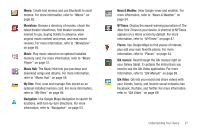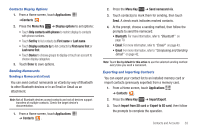Samsung GT-P1010/W16 User Manual (user Manual) (ver.f6) (English) - Page 32
Samsung Apps, Settings, Social Hub, Task Manager, ThinkFree Office, Video, Voice Search, World clock
 |
View all Samsung GT-P1010/W16 manuals
Add to My Manuals
Save this manual to your list of manuals |
Page 32 highlights
Samsung Apps: Connect to Samsung Apps and make your smart device even smarter. Simply and easily download an abundance of applications to your phone such as games, news, reference, social networking, navigation, and more. A shortcut to Samsung Apps appears on a Home screen by default. For more information, refer to "Samsung Apps" on page 89. Settings: Configure your device to your preferences. For more information, refer to "Settings" on page 94. Social Hub: Access your social networks, like Facebook, YouTube, and Twitter, all in one place. For more information, refer to "Social Hub" on page 90. Talk: Chat with other Google Talk users. For more information, refer to "Google Talk" on page 47. Task Manager: View and manage active applications. For more information, refer to "Task Manager" on page 7. ThinkFree Office: Provides access to a Microsoft® Office-compatible applications suite. It also provides a centralized location for the management of your online and offline files. For more information, refer to "ThinkFree Office" on page 91. 28 Video: Play and manage videos stored on an installed memory card. For more information, refer to "Video" on page 64. Voice Search: Perform a Google search by speaking your search terms. For more information, refer to "Voice Search" on page 55. World clock: View the date and time in any time zone. For more information, refer to "World Clock" on page 92. WSJ: Allows you to read the latest edition of The Wall Street Journal newspaper. A shortcut to WSJ appears on a Home screen by default. For more information, refer to "WSJ" on page 92. YouTube: View and upload YouTube videos, right from your device. A shortcut to YouTube appears on the Main Home screen by default. For more information, refer to "YouTube" on page 56.