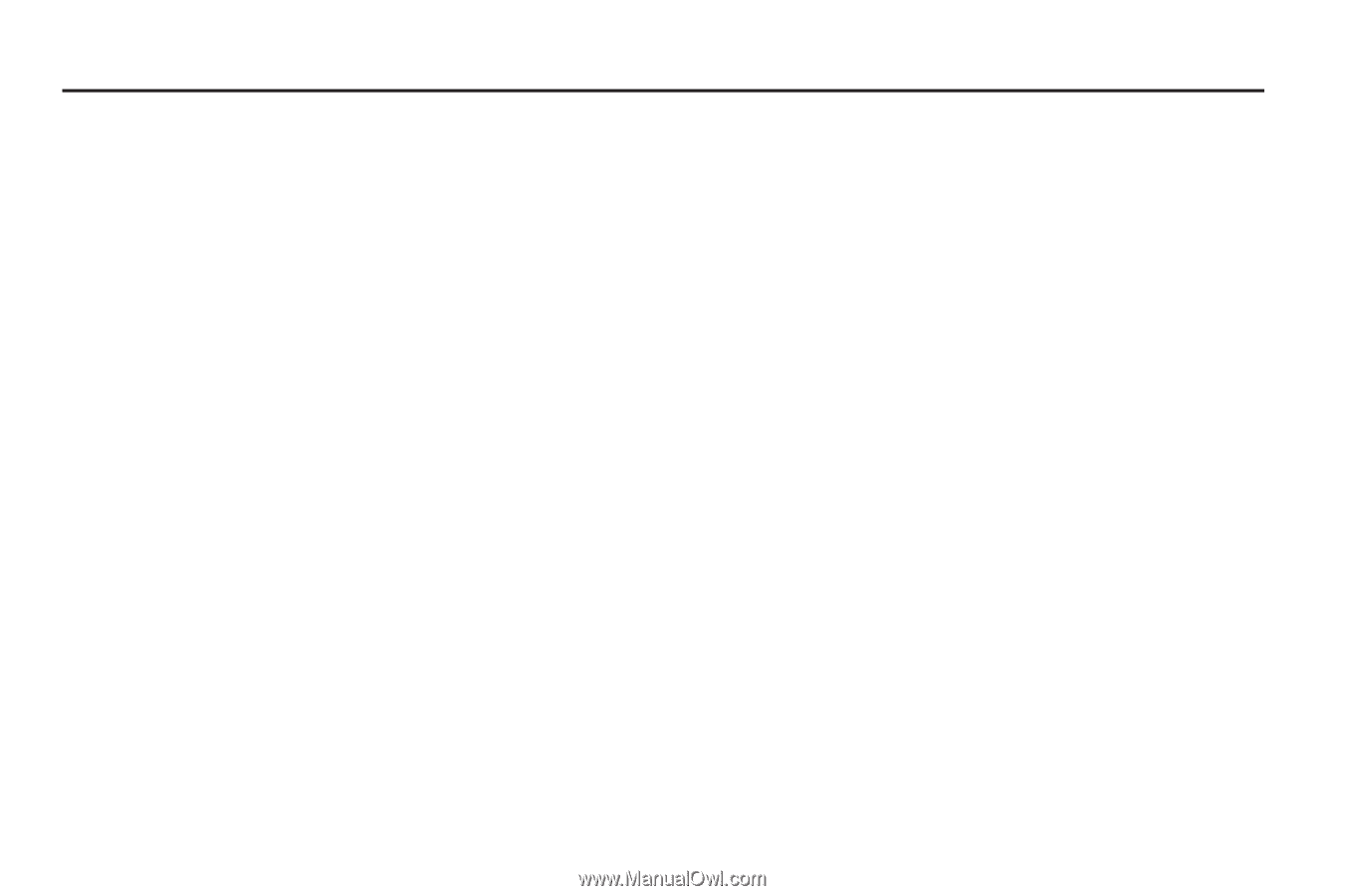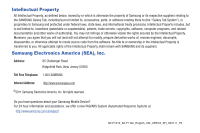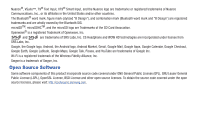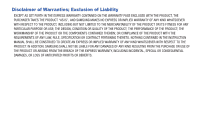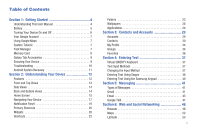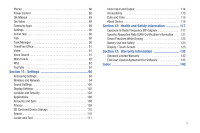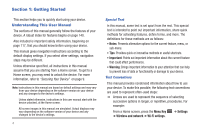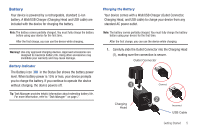1
Table of Contents
Section 1:
Getting Started
..............................................
4
Understanding This User Manual
. . . . . . . . . . . . . . . . . . . . . . . 4
Battery . . . . . . . . . . . . . . . . . . . . . . . . . . . . . . . . . . . . . . . . . . . 5
Turning Your Device On and Off . . . . . . . . . . . . . . . . . . . . . . . . 6
Your Google Account
. . . . . . . . . . . . . . . . . . . . . . . . . . . . . . . . 7
Using Google Maps
. . . . . . . . . . . . . . . . . . . . . . . . . . . . . . . . . 7
System Tutorial
. . . . . . . . . . . . . . . . . . . . . . . . . . . . . . . . . . . . 7
Task Manager
. . . . . . . . . . . . . . . . . . . . . . . . . . . . . . . . . . . . . 7
Memory Card . . . . . . . . . . . . . . . . . . . . . . . . . . . . . . . . . . . . . . 8
Galaxy Tab Accessories
. . . . . . . . . . . . . . . . . . . . . . . . . . . . . . 9
Securing Your Device . . . . . . . . . . . . . . . . . . . . . . . . . . . . . . . . 9
Troubleshooting . . . . . . . . . . . . . . . . . . . . . . . . . . . . . . . . . . . 10
Android System Recovery
. . . . . . . . . . . . . . . . . . . . . . . . . . . 11
Section 2:
Understanding Your Device
........................
12
Features
. . . . . . . . . . . . . . . . . . . . . . . . . . . . . . . . . . . . . . . . 12
Front and Top Views
. . . . . . . . . . . . . . . . . . . . . . . . . . . . . . . 13
Side Views . . . . . . . . . . . . . . . . . . . . . . . . . . . . . . . . . . . . . . . 14
Back and Bottom Views . . . . . . . . . . . . . . . . . . . . . . . . . . . . . 14
Home Screen . . . . . . . . . . . . . . . . . . . . . . . . . . . . . . . . . . . . . 15
Navigating Your Device
. . . . . . . . . . . . . . . . . . . . . . . . . . . . . 17
Notification Panel . . . . . . . . . . . . . . . . . . . . . . . . . . . . . . . . . . 18
Primary Shortcuts
. . . . . . . . . . . . . . . . . . . . . . . . . . . . . . . . . 20
Widgets . . . . . . . . . . . . . . . . . . . . . . . . . . . . . . . . . . . . . . . . . 20
Shortcuts . . . . . . . . . . . . . . . . . . . . . . . . . . . . . . . . . . . . . . . . 22
Folders
. . . . . . . . . . . . . . . . . . . . . . . . . . . . . . . . . . . . . . . . . 23
Wallpapers
. . . . . . . . . . . . . . . . . . . . . . . . . . . . . . . . . . . . . . 24
Applications . . . . . . . . . . . . . . . . . . . . . . . . . . . . . . . . . . . . . . 24
Section 3:
Contacts and Accounts
..............................
29
Accounts . . . . . . . . . . . . . . . . . . . . . . . . . . . . . . . . . . . . . . . . 29
Contacts
. . . . . . . . . . . . . . . . . . . . . . . . . . . . . . . . . . . . . . . . 30
My Profile
. . . . . . . . . . . . . . . . . . . . . . . . . . . . . . . . . . . . . . . 34
Groups
. . . . . . . . . . . . . . . . . . . . . . . . . . . . . . . . . . . . . . . . . 34
Favorites . . . . . . . . . . . . . . . . . . . . . . . . . . . . . . . . . . . . . . . . 36
Section 4:
Entering Text
...............................................
37
Virtual QWERTY Keyboard
. . . . . . . . . . . . . . . . . . . . . . . . . . . 37
Text Input Methods
. . . . . . . . . . . . . . . . . . . . . . . . . . . . . . . . 37
Changing the Input Method
. . . . . . . . . . . . . . . . . . . . . . . . . . 37
Entering Text Using Swype
. . . . . . . . . . . . . . . . . . . . . . . . . . 38
Entering Text Using the Samsung Keypad
. . . . . . . . . . . . . . . 40
Section 5:
Messaging
...................................................
41
Types of Messages
. . . . . . . . . . . . . . . . . . . . . . . . . . . . . . . . 41
Gmail
. . . . . . . . . . . . . . . . . . . . . . . . . . . . . . . . . . . . . . . . . . 41
Email . . . . . . . . . . . . . . . . . . . . . . . . . . . . . . . . . . . . . . . . . . . 43
Google Talk . . . . . . . . . . . . . . . . . . . . . . . . . . . . . . . . . . . . . . 47
Section 6:
Web and Social Networking
.......................
48
Browser . . . . . . . . . . . . . . . . . . . . . . . . . . . . . . . . . . . . . . . . . 48
Maps . . . . . . . . . . . . . . . . . . . . . . . . . . . . . . . . . . . . . . . . . . . 52
Latitude . . . . . . . . . . . . . . . . . . . . . . . . . . . . . . . . . . . . . . . . . 53