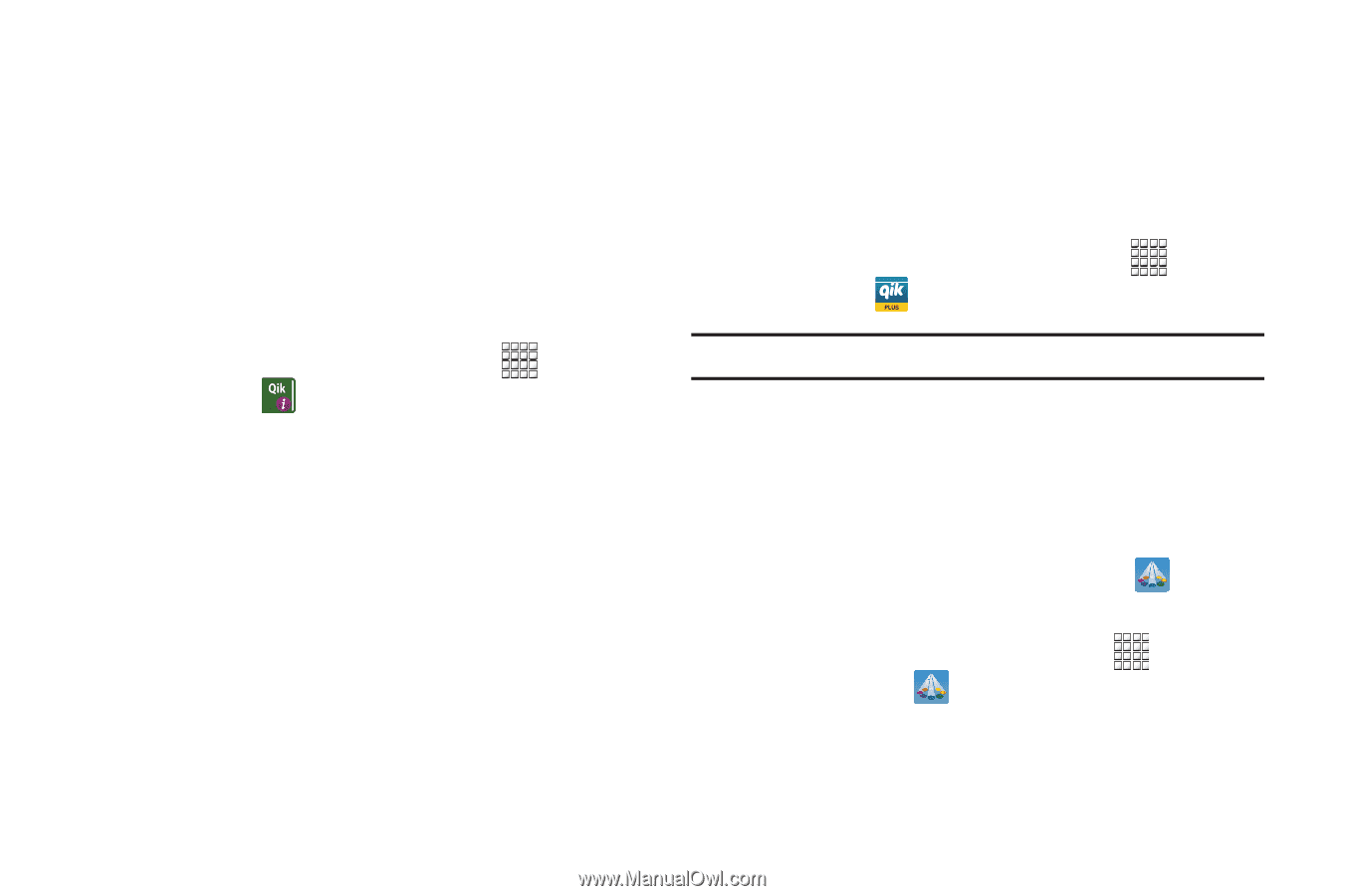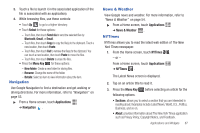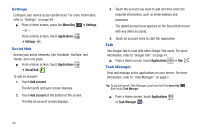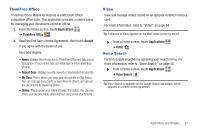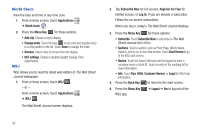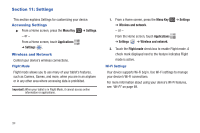Samsung GT-P1010/W16 User Manual (user Manual) (ver.f6) (English) - Page 93
Qik Manual, Qik Video, Samsung Apps - galaxy tablet
 |
View all Samsung GT-P1010/W16 manuals
Add to My Manuals
Save this manual to your list of manuals |
Page 93 highlights
4. Touch one of the icons a second time to deactivate the application. The green bar is removed from beneath the icon, which means the application is deactivated (turned off). Qik Manual Before you begin using the Qik Video application, read through the Qik manual right on your Galaxy tablet. It contains the instructions you need to use the Qik Video application. 1. From the Home screen, touch Applications ➔ Qik_manual . The Qik App Manual main menu displays. 2. Touch the entry that best describes what you need to do. Options are: • Create a Qik account • Make a video call • Record and share a video • Send and receive video messages • Manage Video Gallery Qik Video Qik Video is a mobile video sharing service that lets you record and share videos with your friends, family, and your favorite social networks like Facebook, YouTube, and Twitter. Your video is automatically saved as you record. No more time-consuming manual uploads. ᮣ From the Home screen, touch Applications ➔ Qik_Video . Note: You cannot make a call when a Bluetooth headset is connected. Samsung Apps Connect to Samsung Apps and make your smart device even smarter. Simply and easily download an abundance of applications to your phone such as games, news, reference, social networking, navigation, and more. ᮣ From a Home screen, touch Samsung Apps . - or - From a Home screen, touch Applications ➔ Samsung Apps . Applications and Widgets 89