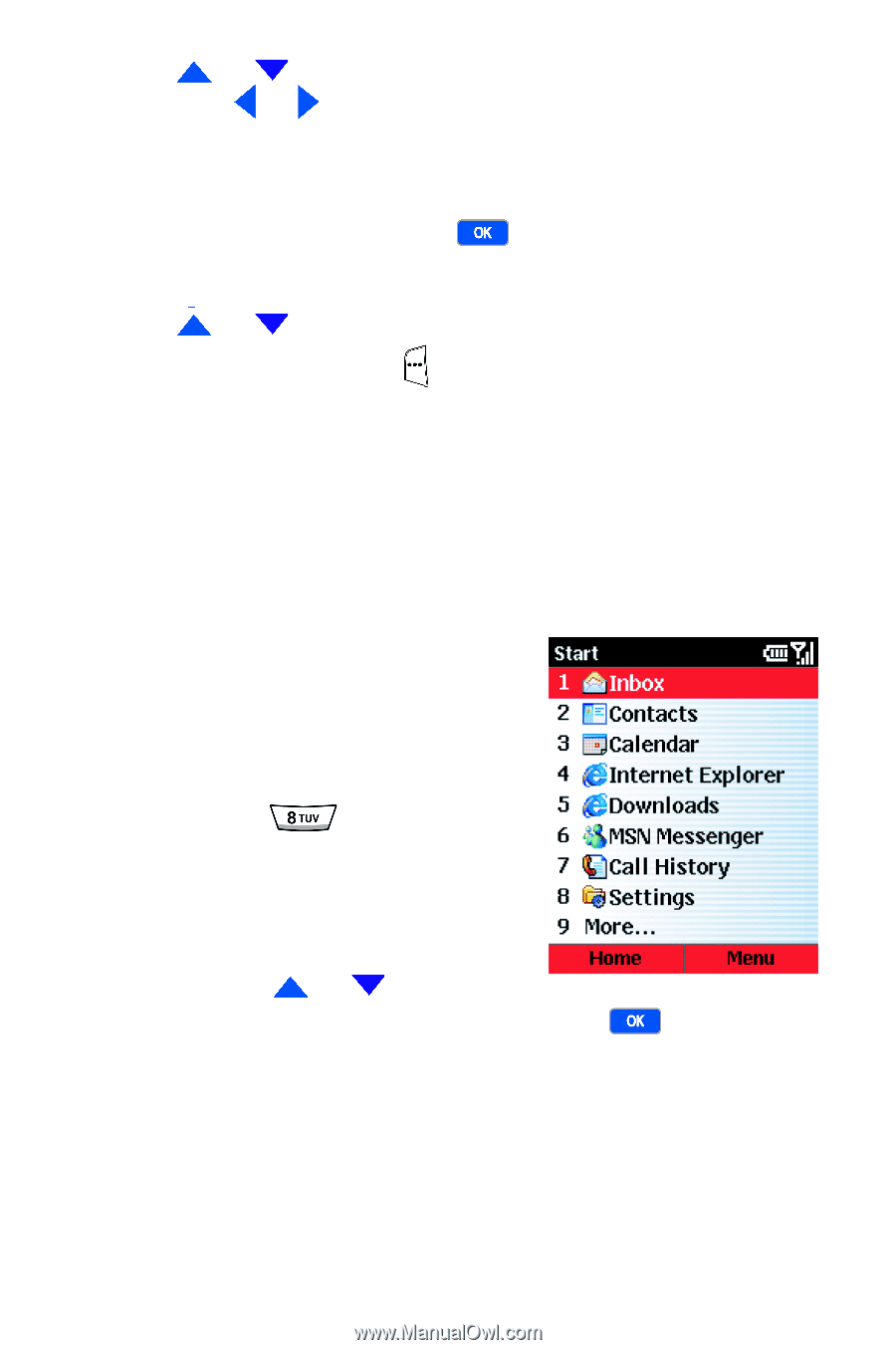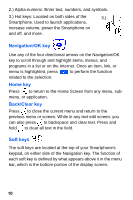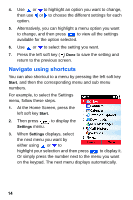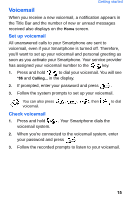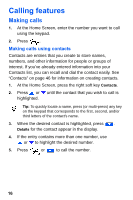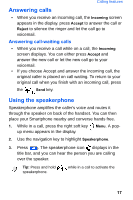Samsung SCH-I600 User Manual (user Manual) (ver.f3) (English) - Page 22
Navigate using shortcuts
 |
View all Samsung SCH-I600 manuals
Add to My Manuals
Save this manual to your list of manuals |
Page 22 highlights
4. Use or to highlight an option you want to change, then use or to choose the different settings for each option. 5. Alternatively, you can highlight a menu option you want to change, and then press to view all the settings available for the option selected. 6. Use or to select the setting you want. 7. Press the left soft key ( ) Done to save the setting and return to the previous screen. Navigate using shortcuts You can also shortcut to a menu by pressing the left soft key Start, and then the corresponding menu and sub menu numbers. For example, to select the Settings menu, follow these steps. 1. At the Home Screen, press the left soft key Start. 2. Then press to display the Settings menu. 3. When Settings displays, select the next menu you want by either using or to highlight your selection and then press to display it. Or simply press the number next to the menu you want on the keypad. The next menu displays automatically. 14