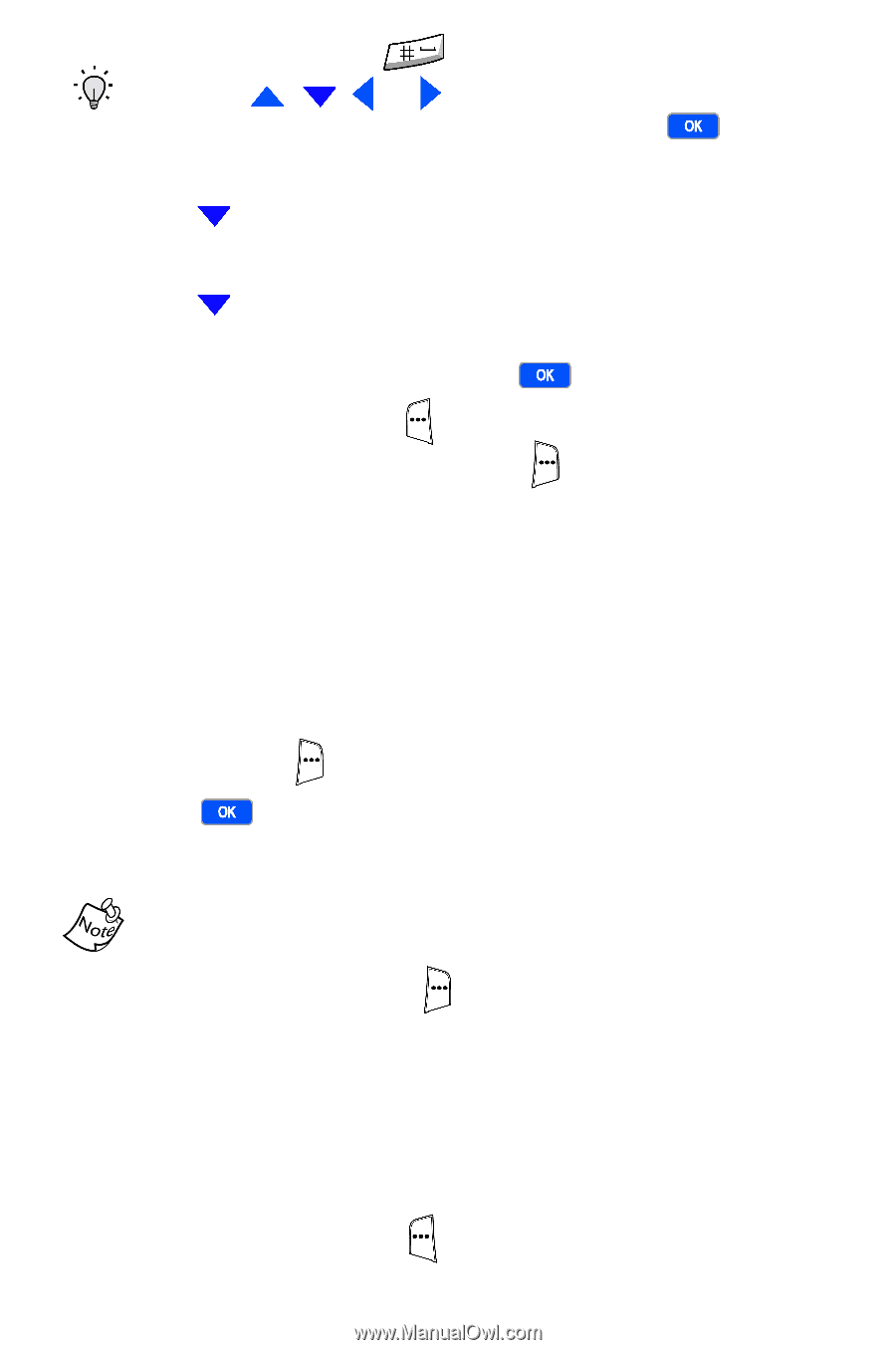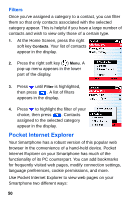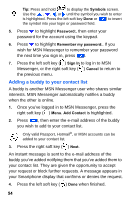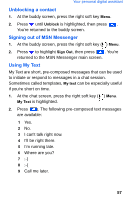Samsung SCH-I600 User Manual (user Manual) (ver.f3) (English) - Page 62
Adding a buddy to your contact list
 |
View all Samsung SCH-I600 manuals
Add to My Manuals
Save this manual to your list of manuals |
Page 62 highlights
Tip: Press and hold to display the Symbols screen. Use the , , , or until the symbol you wish to enter is highlighted. Press the left soft key Done or to insert the symbol into your login or password field. 5. Press to highlight Password:, then enter your password for the account using the keypad. 6. Press to highlight Remember my password:. If you wish for MSN Messenger to remember your password the next time you sign in, press . 7. Press the left soft key ( ) Sign In to log in to MSN Messenger, or the right soft key ( ) Cancel to return to the previous menu. Adding a buddy to your contact list A buddy is another MSN Messenger user who shares similar interests. MSN Messenger automatically notifies a buddy when the other is online. 1. Once you've logged in to MSN Messenger, press the right soft key ( ) Menu. Add Contact is highlighted. 2. Press , then enter the e-mail address of the buddy you wish to add to your contact list. Only valid Passport, Hotmail®, or MSN accounts can be added to your contact list. 3. Press the right soft key ( ) Next. An instant message is sent to the e-mail address of the buddy you've added notifying them that you've added them to your contact list. They are given the opportunity to accept your request or block further requests. A message appears in your Smartphone display that confirms or denies the request. 4. Press the left soft key ( ) Done when finished. 54