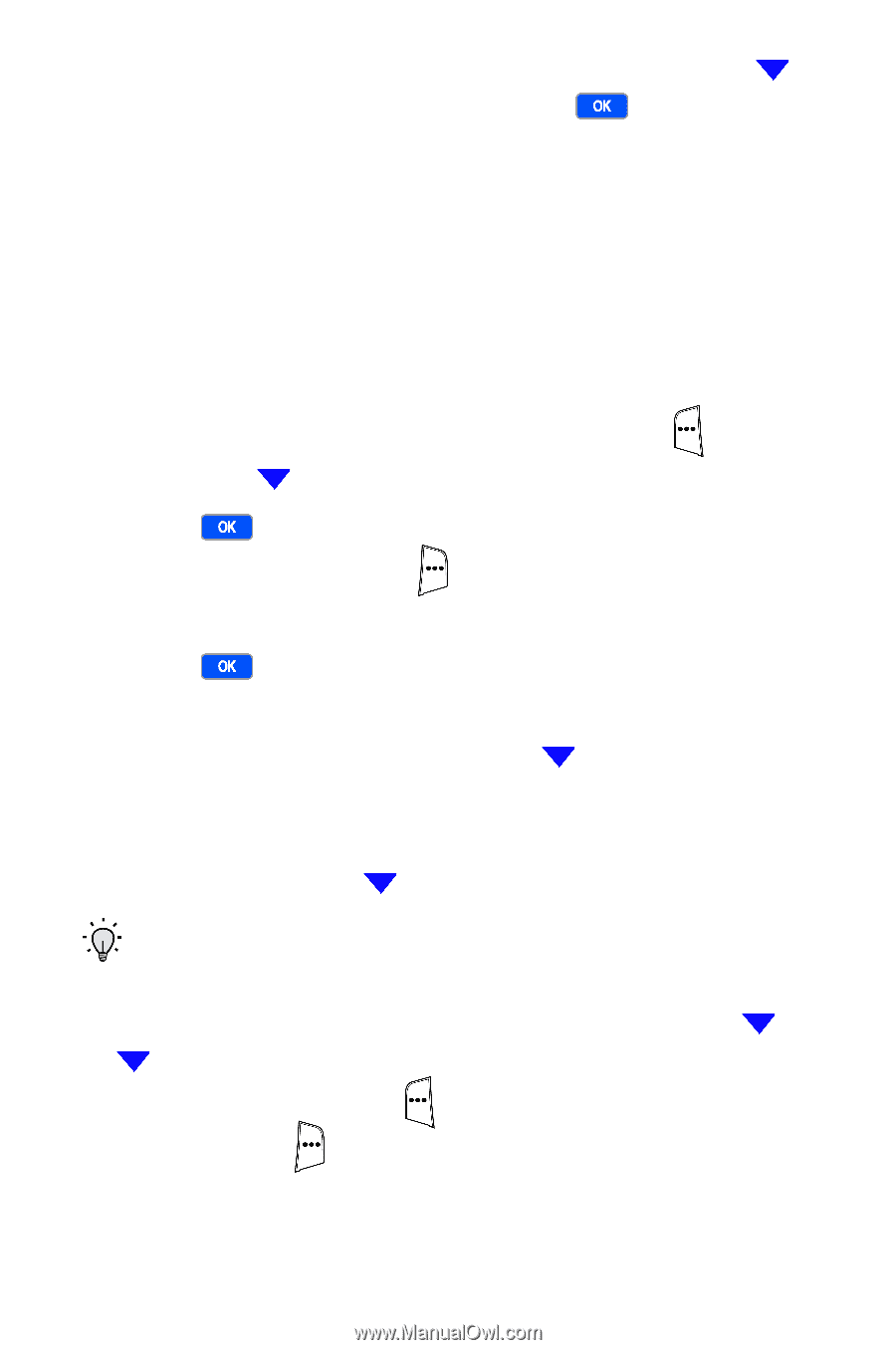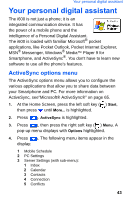Samsung SCH-I600 User Manual (user Manual) (ver.f3) (English) - Page 52
Calendar
 |
View all Samsung SCH-I600 manuals
Add to My Manuals
Save this manual to your list of manuals |
Page 52 highlights
5. To access the sub menu for Server Settings, press to highlight Server Settings, then press . The following sections describe the Calendar and Contacts menu options in more detail. Calendar Calendar allows you to set an appointment for a specific date and time, and to be reminded of the appointment in advance. Make a new appointment 1. At the Home Screen, press the left soft key ( ) Start, then press until Calendar is highlighted. 2. Press to open the Calendar. 3. Press the right soft key( ) Menu. A pop-up menu appears in the display with New highlighted. 4. Press , then enter the subject of the appointment using the keypad. 5. After you enter the subject, press until Start date is highlighted. 6. Enter the start date for the appointment using the keypad, then press until Start time is highlighted. Tip: To change from AM to PM (or vice versa), press any key on the keypad when AM or PM is highlighted. 7. Continue to complete the necessary fields. Press or to move between fields. 8. Press the left soft key ( ) Done when finished or the right soft key ( ) Cancel to return to the previous menu. 44