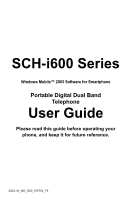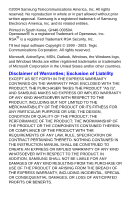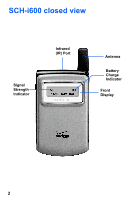Samsung SCH-I600 User Manual (user Manual) (ver.f3) (English) - Page 5
Contents
 |
View all Samsung SCH-I600 manuals
Add to My Manuals
Save this manual to your list of manuals |
Page 5 highlights
Contents Introduction 1 SCH-i600 features 1 SCH-i600 closed view 2 SCH-i600 open view 3 Battery and accessories 4 Install the battery 4 Remove the battery 4 Charge the battery 4 Low charge indicator 5 Getting started 6 Antenna 6 Turn your phone on 6 The SCH-i600 display 6 Home screen display 6 Display screens 8 Display icons 8 Your smartphone's keypad 9 Navigate menus 13 Navigate using shortcuts 14 Voicemail 15 Calling features 16 Making calls 16 Answering calls 17 Using the speakerphone 17 Call histories 18 Calling services 22 Settings 24 Call options 24 Sounds 25 Profiles 26 Home screen menu 29 About 30 Accessibility 30 Beam 31 Certificates 32 Data connections 33 i

i
Contents
Introduction
...............................................................................
1
SCH-i600 features
.....................................................................
1
SCH-i600 closed view
...............................................................
2
SCH-i600 open view
..................................................................
3
Battery and accessories
...........................................................
4
Install the battery
.......................................................................
4
Remove the battery
...................................................................
4
Charge the battery
.....................................................................
4
Low charge indicator
.................................................................
5
Getting started
..........................................................................
6
Antenna
.....................................................................................
6
Turn your phone on
...................................................................
6
The SCH-i600 display
................................................................
6
Home screen display
.................................................................
6
Display screens
.........................................................................
8
Display icons
.............................................................................
8
Your smartphone’s keypad
........................................................
9
Navigate menus
.......................................................................
13
Navigate using shortcuts
.........................................................
14
Voicemail
.................................................................................
15
Calling features
.......................................................................
16
Making calls
.............................................................................
16
Answering calls
........................................................................
17
Using the speakerphone
..........................................................
17
Call histories
............................................................................
18
Calling services
.......................................................................
22
Settings
....................................................................................
24
Call options
..............................................................................
24
Sounds
....................................................................................
25
Profiles
.....................................................................................
26
Home screen menu
.................................................................
29
About
.......................................................................................
30
Accessibility
.............................................................................
30
Beam
.......................................................................................
31
Certificates
...............................................................................
32
Data connections
.....................................................................
33