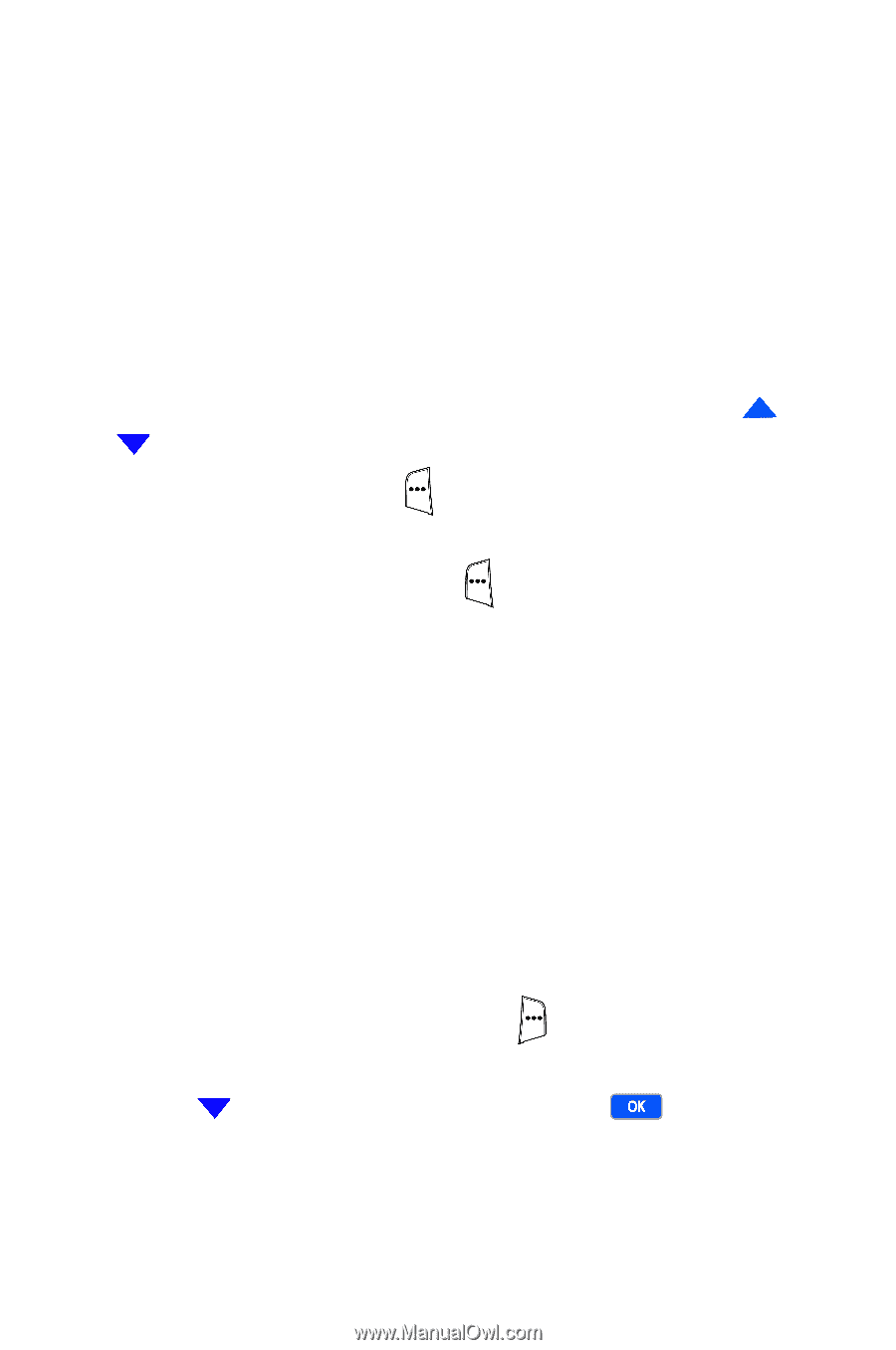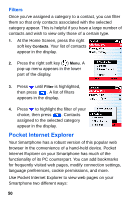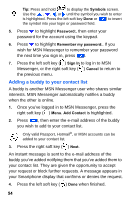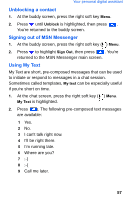Samsung SCH-I600 User Manual (user Manual) (ver.f3) (English) - Page 63
Starting chat sessions, Inviting others to chat
 |
View all Samsung SCH-I600 manuals
Add to My Manuals
Save this manual to your list of manuals |
Page 63 highlights
Your personal digital assistant 5. Your buddy's e-mail address appears under Online or Not Online in your Smartphone display, depending on their status. Starting chat sessions You can chat with another person if they're online and you'll both receive your responses in "real time," which means that there is very little delay. You can even join several chats at the same time. 1. Once you've logged in to MSN Messenger, press or to highlight a buddy that is online. 2. Press the left soft key ( ) Send. 3. Enter the text of your conversation using the keypad, then press the left soft key ( ) Send. 4. If your buddy is online, they will hear a tone and a dialogue box appears in the display of their device. 5. When your buddy responds, you'll receive their response almost immediately. Inviting others to chat If you're involved in more than one chat session at a time, you can invite people from other chat sessions to join you in a particular session. 1. While in the chat session in which you wish to invite others, press the right soft key ( ) Menu. A pop-up menu appears in the display. 2. Press to highlight Invite, then press . A list of users from other chats that you are involved in appear in the display. 55