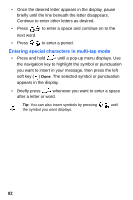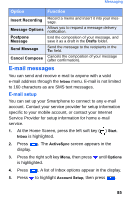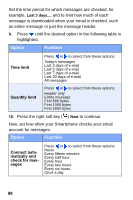Samsung SCH-I600 User Manual (user Manual) (ver.f3) (English) - Page 94
Your name, E-mail address, Automatic, Setup, User name, Password, Domain if neces, Save password
 |
View all Samsung SCH-I600 manuals
Add to My Manuals
Save this manual to your list of manuals |
Page 94 highlights
6. Press to highlight ActiveSync, and then press the right soft key ( ) Menu. New is highlighted. 7. Press . The E-mail Setup screen displays. 8. Press to highlight the options listed in the following table. Option Your name E-mail address Automatic Setup Function Enter your name using the keypad. Enter your E-mail address using the keypad. Press to enable the option to obtain e- mail settings from the Internet. 9. Press the right soft key ( ) Next to continue. The Auto Setup screen displays. If your Smartphone cannot automatically detect the email settings from the internet, you can press the right soft key ( ) Next to continue manually. To verify the email settings downloaded from the internet automatically or to continue setting up your email account manually, follow these steps: 1. At the Auto Setup screen, press the right soft key ( ) Next to display the next page of options. 2. Press until the desired option in the following table is highlighted. Option Function User name Password Domain (if necessary) Save password Enter the user name for your E-mail account. Enter the password for your E-mail account. Enter the domain name for your E-mail account, if necessary. Save the password for your E-mail account 86