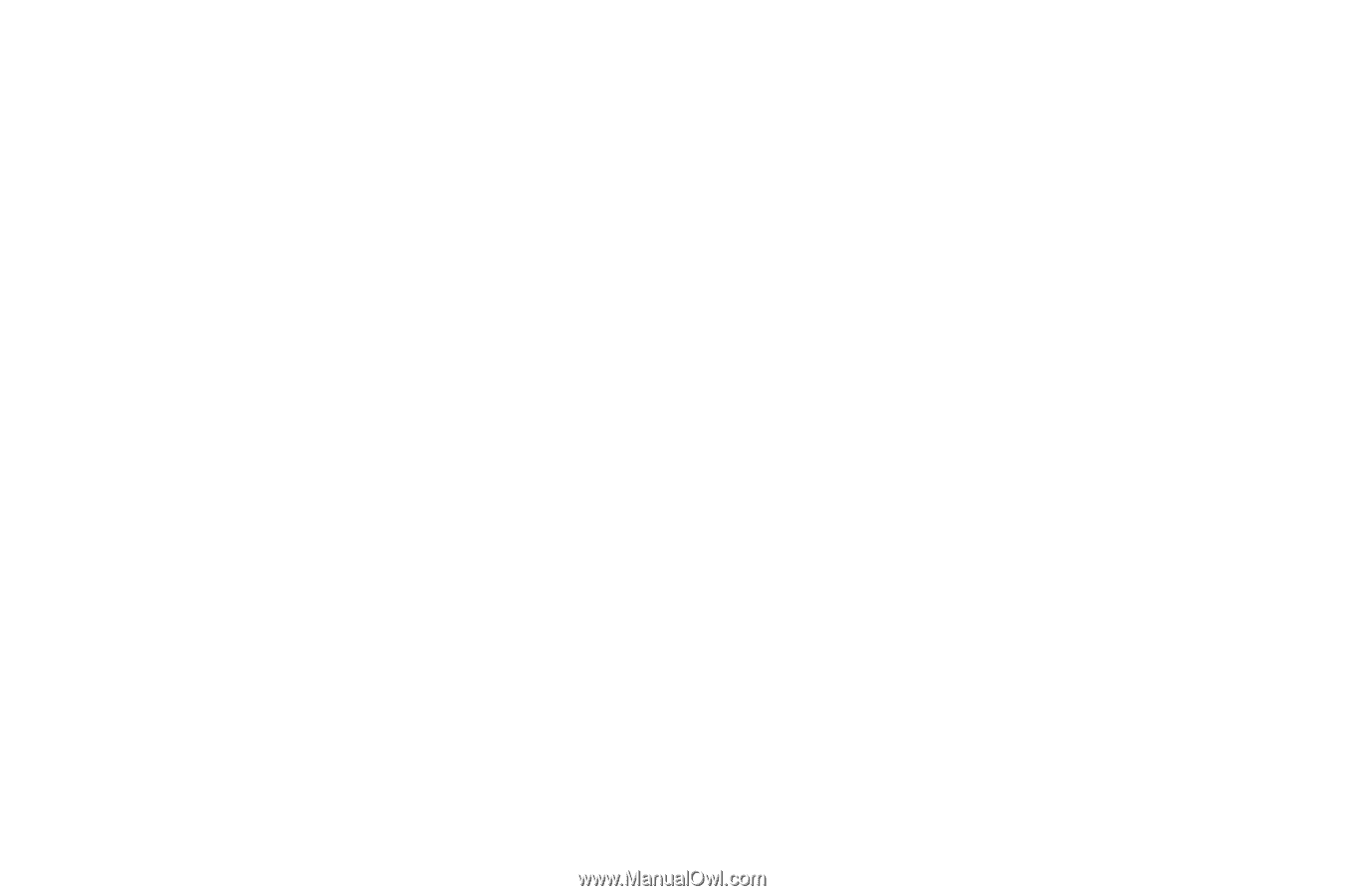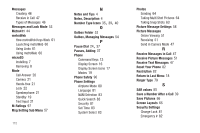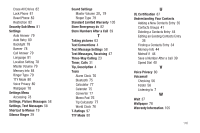Samsung SCH-R360 User Manual (user Manual) (ver.f7) (English) - Page 119
Store Numbers After a Call - master reset
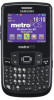 |
View all Samsung SCH-R360 manuals
Add to My Manuals
Save this manual to your list of manuals |
Page 119 highlights
Erase All Entries 82 Lock Phone 81 Reset Phone 82 Restriction 82 Security Sub Menu 81 Settings Auto Answer 79 Auto Retry 80 Backlight 78 Banner 78 Call Answer 79 Language 81 Location Setting 78 Master Volume 79 Memory Info 84 Ringer Type 79 TTY Mode 80 Voice Privacy 80 Wallpaper 78 Settings Menu Accessing 78 Settings, Picture Messages 58 Settings, Text Messages 58 Shortcut to Menus 19 Silence Ringer 29 , Sound Settings Master Volume 20 79 Ringer Type 79 Standard Limited Warranty 105 Store Emergency #s 82 Store Numbers After a Call 39 T Taking pictures 63 Text Conventions 4 Text Message Settings 58 Text Messages, Receiving 47 Three-Way Calling 23 Timer, Calls 31 Tip, Description 4 Tools Alarm Clock 76 Bluetooth 75 Calculator 77 Calendar 75 Converter 77 Memo Pad 76 Tip Calculator 77 World Clock 76 T-Ratings 97 TTY Mode 80 U UL Certification 87 Understanding Your Contacts Adding a New Contacts Entry 35 Contacts Groups 41 Deleting a Contacts Entry 44 Editing an Existing Contacts Entry 36 Finding a Contacts Entry 34 Memory Info 44 Metro411 44 Save a Number After a Call 39 Speed Dial 40 V Voice Privacy 80 Voicemail Checking 56 Folder 56 Listening to 7 W Wait 37 Wallpaper 78 Warranty Information 105 116