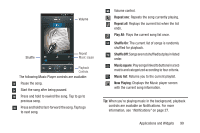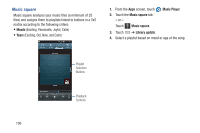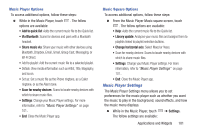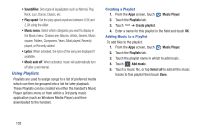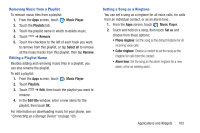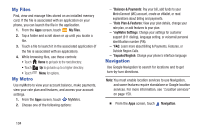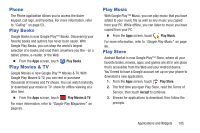Samsung SCH-R530M User Manual Ver.lj1_f4 (English(north America)) - Page 106
Music square, Moods, Years, Music, Player, Library update
 |
View all Samsung SCH-R530M manuals
Add to My Manuals
Save this manual to your list of manuals |
Page 106 highlights
Music square Music square analyzes your music files (a minimum of 25 files) and assigns them to playlists linked to buttons in a 5x5 matrix according to the following critera: • Moods (Exciting, Passionate, Joyful, Calm) • Years (Exciting, Old, New, and Calm) 1. From the Apps screen, touch Music Player. 2. Touch the Music square tab. - or - Touch Music square. 3. Touch ➔ Library update. 4. Select a playlist based on mood or age of the song. Playlist Selection Buttons Playback Controls 100

100
Music square
Music square analyzes your music files (a minimum of 25
files) and assigns them to playlists linked to buttons in a 5x5
matrix according to the following critera:
•
Moods
(Exciting, Passionate, Joyful, Calm)
•
Years
(Exciting, Old, New, and Calm)
1.
From the
Apps
screen, touch
Music
Player
.
2.
Touch the
Music square
tab.
– or –
Touch
Music square
.
3.
Touch
➔
Library update
.
4.
Select a playlist based on mood or age of the song.
Playback
Controls
Playlist
Selection
Buttons