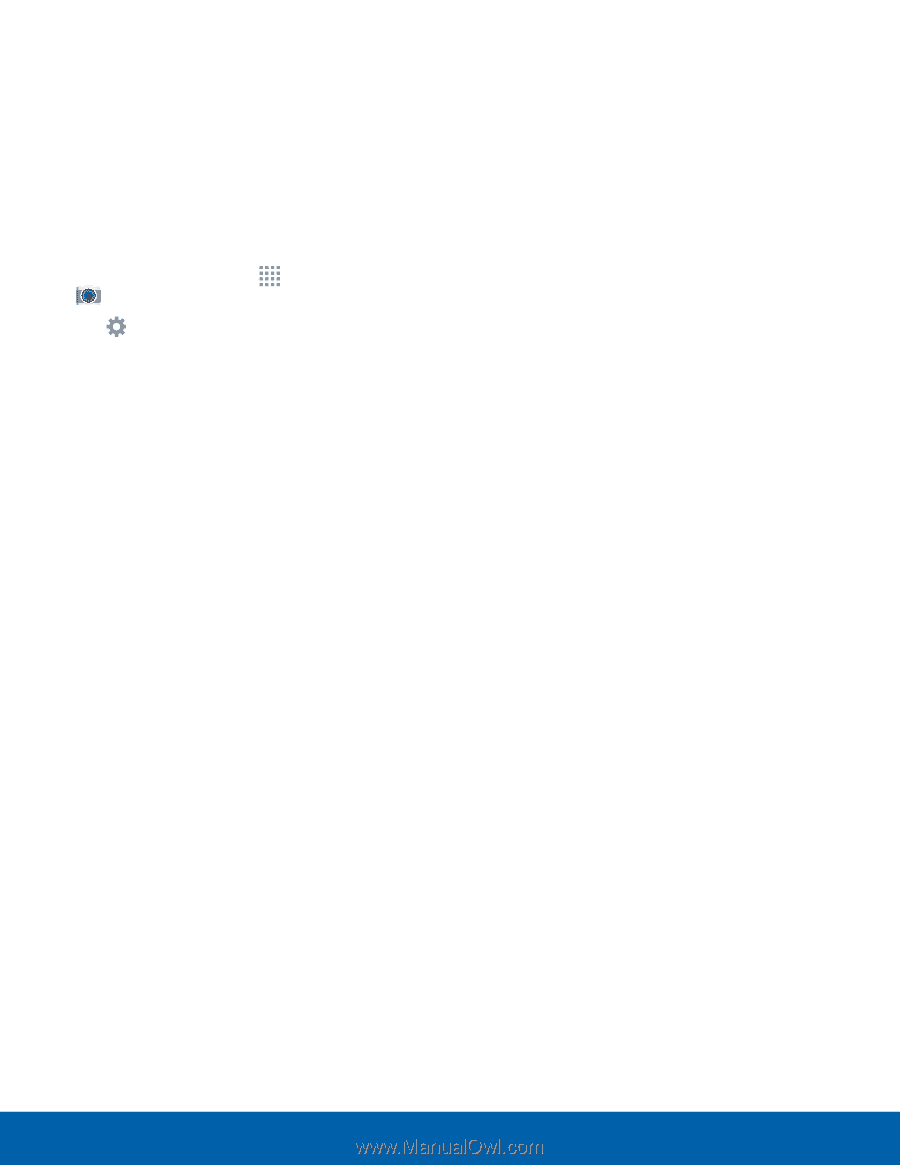Samsung SM-G360AZ User Manual - Page 36
Camera Settings, The Volume key
 |
View all Samsung SM-G360AZ manuals
Add to My Manuals
Save this manual to your list of manuals |
Page 36 highlights
• Best photo: Take a series of pictures, and then select the best to save. • Continuous shot: Take pictures continuously by pressing and holding the Camera button. • Sports: Take clearer pictures of fast moving subjects. Camera Settings 1. From a Home screen, tap Apps > Camera. 2. Tap Settings. Available options vary depending on the camera/recording mode used. • Picture size: Select a resolution. Use higher resolution for higher quality. Higher resolution pictures take up more memory. • ISO: Select an ISO value. This controls camera light sensitivity. It is measured in film-camera equivalents. Low values are for stationary or brightly-lit objects. Higher values are for fast-moving or poorly-lit objects. • Metering modes: Select a metering method. This determines how light values are calculated. Center-weighted measures background light in the center of the scene. Spot measures the light value at a specific location. Matrix averages the entire scene. • Tap to take pics: Tap the image on the preview screen to take photos. • Video size: Select a resolution. Use higher resolution for higher quality. Higher resolution videos take up more memory. • Recording mode: Select Normal, Limit for email, or Fast motion mode. • Effects: Add special graphical effects. • Flash: Activate or deactivate the flash. • Timer: Take time-delayed pictures or videos. • Location tags: Attach a GPS location tag to the photo. • Saved as flipped: Automatically save photos to your Gallery flipped. (Available only on the Front camera.) • Storage location: Select the memory location for storage. • White balance: Select an appropriate white balance, so images have a true-to-life color range. The settings are designed for specific lighting situations. These settings are similar to the heat range for white-balance exposure in professional cameras. • Exposure value: Change the exposure value. This determines how much light the camera's sensor receives. For low light situations, use a higher exposure. • Grid lines: Display viewfinder grid lines to help composition when selecting subjects. • Shutter sound: Turn the shutter sound on or off. • The Volume key: Use the Volume key as the camera key, the record key, or as a zoom key. • Reset settings: Reset the camera settings. Applications 31 Camera and Video