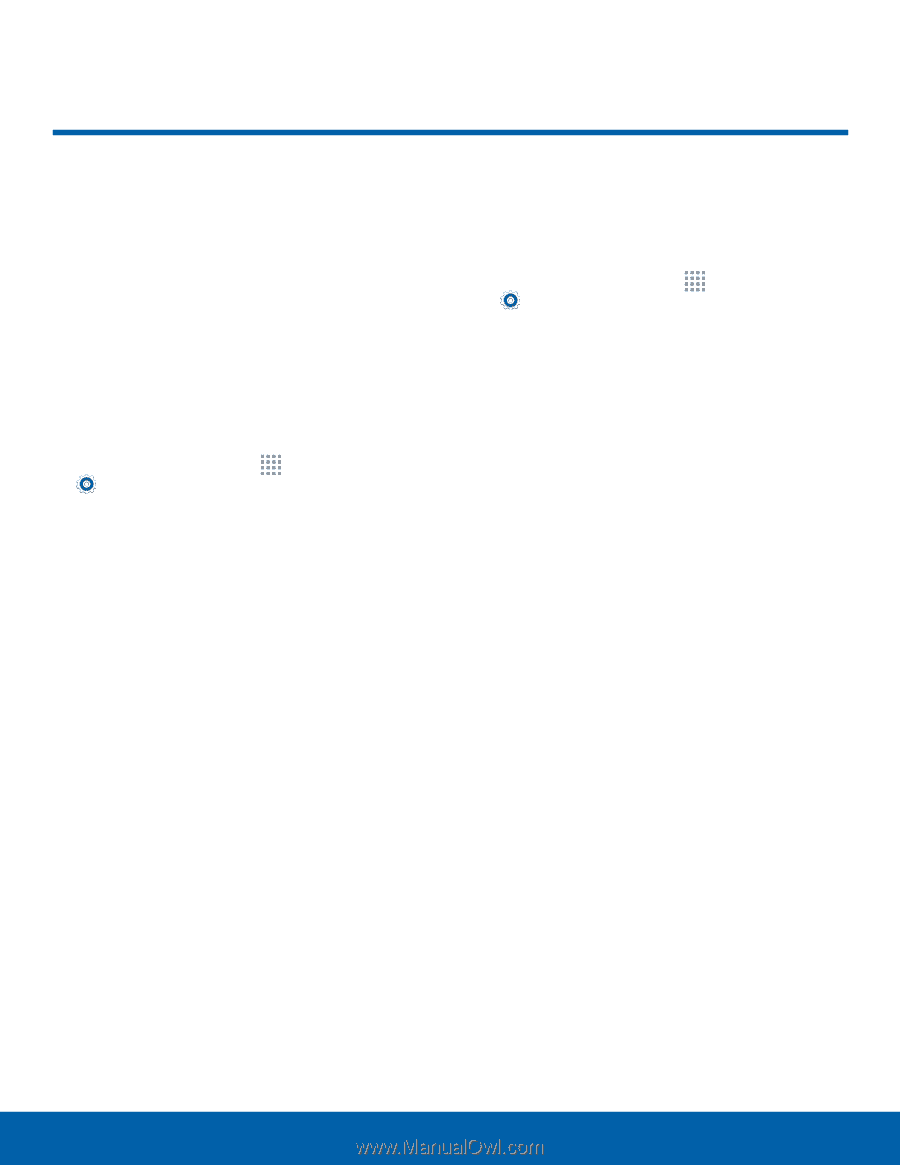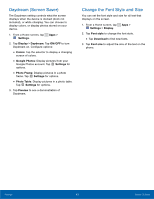Samsung SM-G360AZ User Manual - Page 64
More Networks, The More Networks settings, of communication settings for, your device.
 |
View all Samsung SM-G360AZ manuals
Add to My Manuals
Save this manual to your list of manuals |
Page 64 highlights
More Networks The More Networks settings allow you to configure a variety of communication settings for your device. Default Messaging App If you have multiple messaging apps installed, you can select which app should be your default messaging app. 1. From a Home screen, tap Apps > Settings. 2. Tap More networks > Default Messaging App to select a default. Mobile Networks Control your device's access to networks and mobile data service. 1. From a Home screen, tap Apps > Settings. 2. Tap More networks > Mobile networks for options: • Mobile data: Allow your device to connect to a mobile data network. • Data Roaming: Allow your device to connect to data services while roaming. Significantly higher charges may result. • Access Point Names: Select the Access Point Name (APN) to use for mobile connection to the Internet. • Network operators: Choose available and preferred networks. Settings 59 More Networks