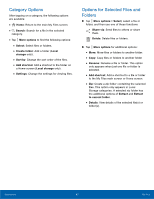Samsung SM-G360AZ User Manual - Page 54
Voice Recorder, Record voice memos and notes.
 |
View all Samsung SM-G360AZ manuals
Add to My Manuals
Save this manual to your list of manuals |
Page 54 highlights
Voice Recorder Record voice memos and notes. Create a Voice Recording ► From a Home screen, tap Apps > Voice Recorder. • Tap Record to record an audio file. • Tap Stop to stop recording. The file is automatically saved. • Tap Pause to pause the recording of an audio file. • Tap Cancel to cancel the recording of an audio file. View Recordings ► From a Home screen, tap Apps > Voice Recorder. • Tap List to display a list of recordings. • Tap More options: - Select: Choose desired recordings. - Settings: Configure Voice Recorder. Applications 49 Voice Recorder
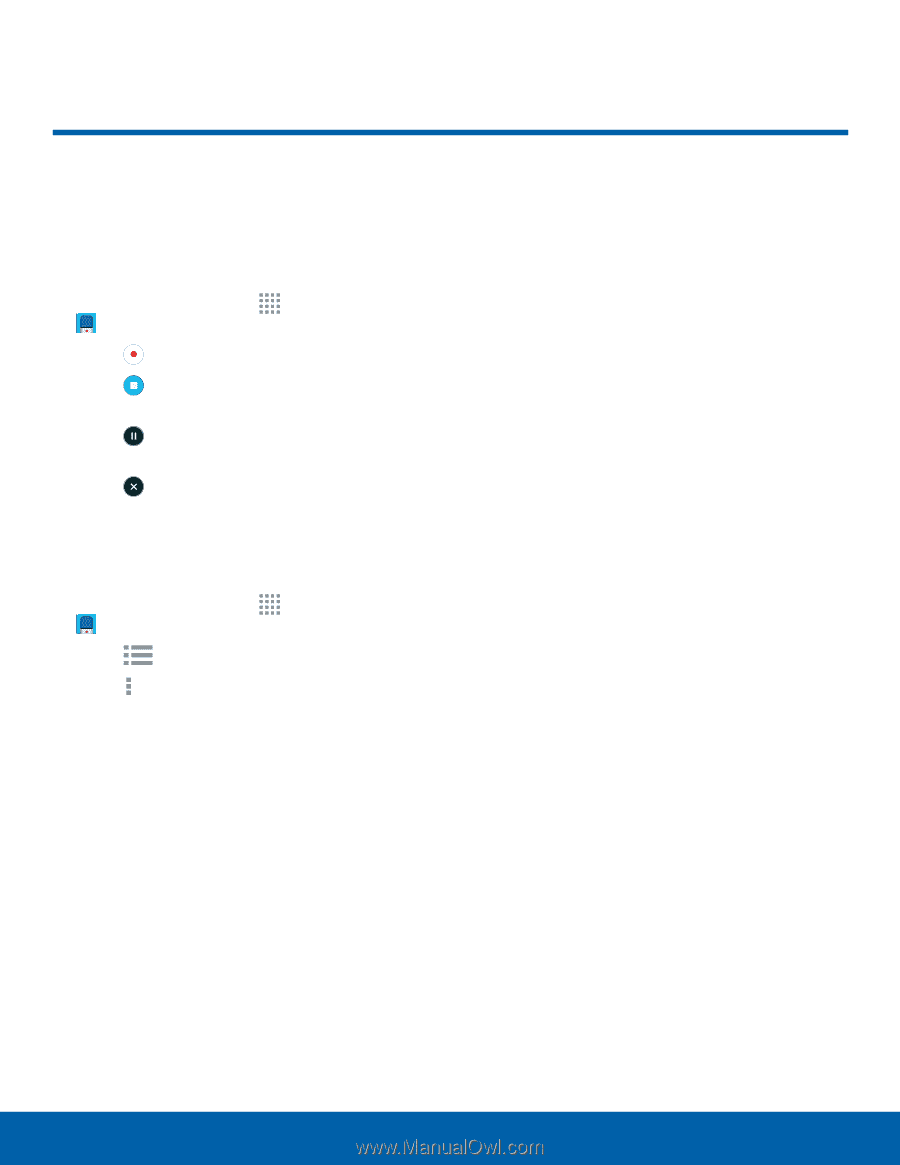
49
Voice Recorder
Applications
Voice Recorder±
Record voice memos and notes.
Create a Voice Recording
►
±rom a Home screen, tap
Apps
>
Voice Recorder
.
•
Tap
Record
to record an audio fle.
•
Tap
Stop
to stop recording. The fle is
automatically saved.
•
Tap
Pause
to pause the recording oF an
audio fle.
•
Tap
Cancel
to cancel the recording oF an
audio fle.
View Recordings
►
±rom a Home screen, tap
Apps
>
Voice Recorder
.
•
Tap
List
to display a list oF recordings.
•
Tap
More options
:
-
Select
: Choose desired recordings.
-
Settings
: Confgure Voice Recorder.