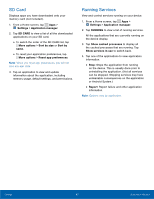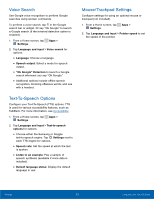Samsung SM-G360AZ User Manual - Page 76
HEARING, DEXTERITY, INTERACTION, Tap Samsung subtitles CC For options.
 |
View all Samsung SM-G360AZ manuals
Add to My Manuals
Save this manual to your list of manuals |
Page 76 highlights
HEARING • Flash notification: Set your camera light to blink whenever you receive a notification. • Turn off all sounds: For privacy, turn off all notifications and audio. • Google subtitles (CC): Use Google subtitles with multimedia files when available. Tap Google subtitles (CC) for options. • Samsung subtitles (CC): Use Samsung subtitles with multimedia files when available Tap Samsung subtitles (CC) for options. • Mono audio: Switch audio from stereo to mono for use with one earphone. • Sound balance: Use the slider to set the Left and Right balance when using a stereo device. DEXTERITY • Press and hold delay: Select a time interval for this tap gesture. INTERACTION • Interaction control: Customize the way you interact with applications and settings on your phone. Settings 71 Accessibility