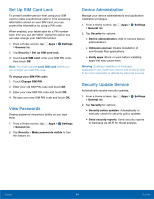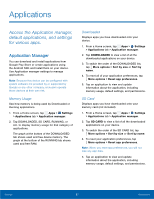Samsung SM-T807A User Manual Att Tab S Sm-t807a Kk English User Manual Ver.nh6 - Page 101
Credential Storage, Settings, General, Security, Storage type, Trusted credentials
 |
View all Samsung SM-T807A manuals
Add to My Manuals
Save this manual to your list of manuals |
Page 101 highlights
Credential Storage Manage your security certificates. If a certificate authority (CA) certificate gets compromised or for some other reason you do not trust it, you can disable or remove it. 1. From a Home screen, tap Apps > Settings > General tab. 2. Tap Security for options: • Storage type: Select a storage location for credential contents. • Trusted credentials: Display certificates in your device's ROM and other certificates you have installed. • Install from device storage: Install a new certificate from storage. • Clear credentials: Erase the credential contents from the device and reset the password. Settings 95 Security

95
Security
Settings
Credential Storage
Manage your security certificates. If a certificate
authority (CA) certificate gets compromised or
for some other reason you do not trust it, you can
disable or remove it.
1. From a Home screen, tap
Apps
>
Settings
>
General
tab.
2. Tap
Security
for options:
•
Storage type
: Select a storage location for
credential contents.
•
Trusted credentials
: Display certificates in
your device’s ROM and other certificates you
have installed.
•
Install from device storage
: Install a new
certificate from storage.
•
Clear credentials
: Erase the credential
contents from the device and reset the
password.