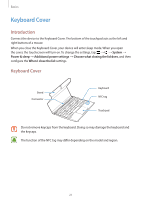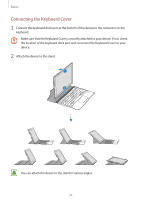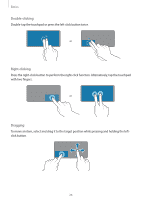Samsung SM-W720 User Manual - Page 26
Double-clicking, Right-clicking, Dragging, To move an item
 |
View all Samsung SM-W720 manuals
Add to My Manuals
Save this manual to your list of manuals |
Page 26 highlights
Basics Double-clicking Double-tap the touchpad or press the left-click button twice. or Right-clicking Press the right-click button to perform the right-click function. Alternatively, tap the touchpad with two fingers. or Dragging To move an item, select and drag it to the target position while pressing and holding the leftclick button. 26

Basics
26
Double-clicking
Double-tap the touchpad or press the left-click button twice.
or
Right-clicking
Press the right-click button to perform the right-click function. Alternatively, tap the touchpad
with two fingers.
or
Dragging
To move an item, select and drag it to the target position while pressing and holding the left-
click button.