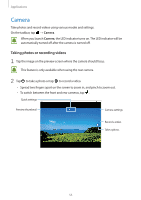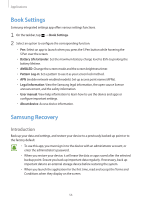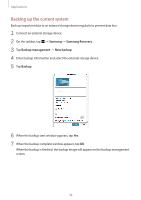Samsung SM-W720 User Manual - Page 60
Settings, Windows Settings
 |
View all Samsung SM-W720 manuals
Add to My Manuals
Save this manual to your list of manuals |
Page 60 highlights
Settings Windows Settings Customise settings for functions and apps. You can make your device more personalised by configuring various setting options. On the taskbar, tap → . To search for settings by entering keywords, tap the search field at the top of the screen. The available options may vary depending on the region or service provider. System Change the system settings. The actual available capacity of the internal memory is less than the specified capacity because the operating system and default apps occupy part of the memory. The available capacity may change when you update the device. Devices Change settings related to your connected devices. 60

60
Settings
Windows Settings
Customise settings for functions and apps. You can make your device more personalised by
configuring various setting options.
On the taskbar, tap
→
.
To search for settings by entering keywords, tap the search field at the top of the screen.
The available options may vary depending on the region or service provider.
System
Change the system settings.
The actual available capacity of the internal memory is less than the specified
capacity because the operating system and default apps occupy part of the memory.
The available capacity may change when you update the device.
Devices
Change settings related to your connected devices.