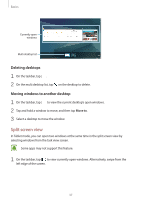Samsung SM-W720 User Manual - Page 38
Adjusting the window size, Snap left, Snap right, Get Started
 |
View all Samsung SM-W720 manuals
Add to My Manuals
Save this manual to your list of manuals |
Page 38 highlights
Basics 2 Tap and hold a window and select Snap left or Snap right. Adjusting the window size Drag the handle between the windows left or right to adjust the size of the windows. Help To access help information, tap → Get Started. 38
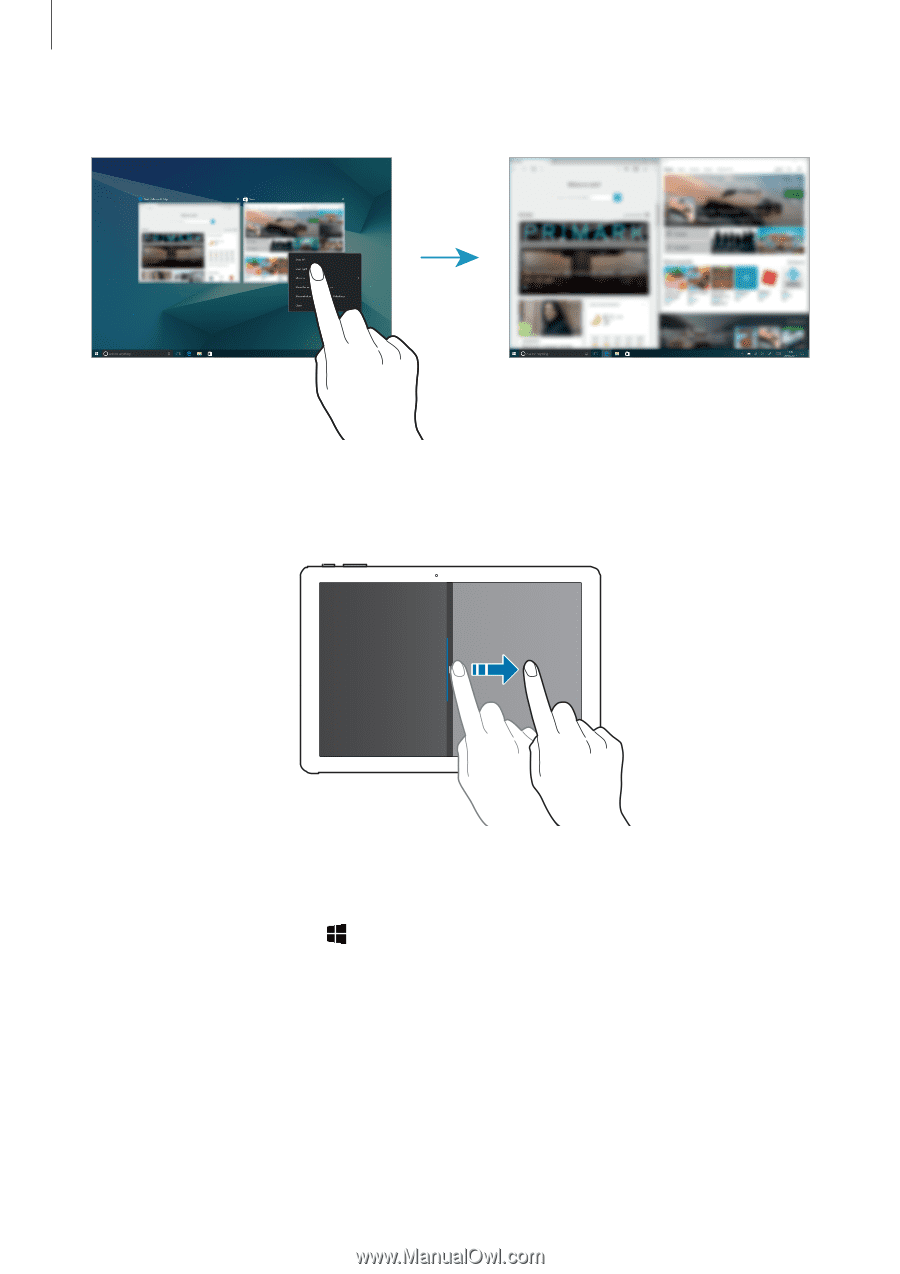
Basics
38
2
Tap and hold a window and select
Snap left
or
Snap right
.
Adjusting the window size
Drag the handle between the windows left or right to adjust the size of the windows.
Help
To access help information, tap
→
Get Started
.