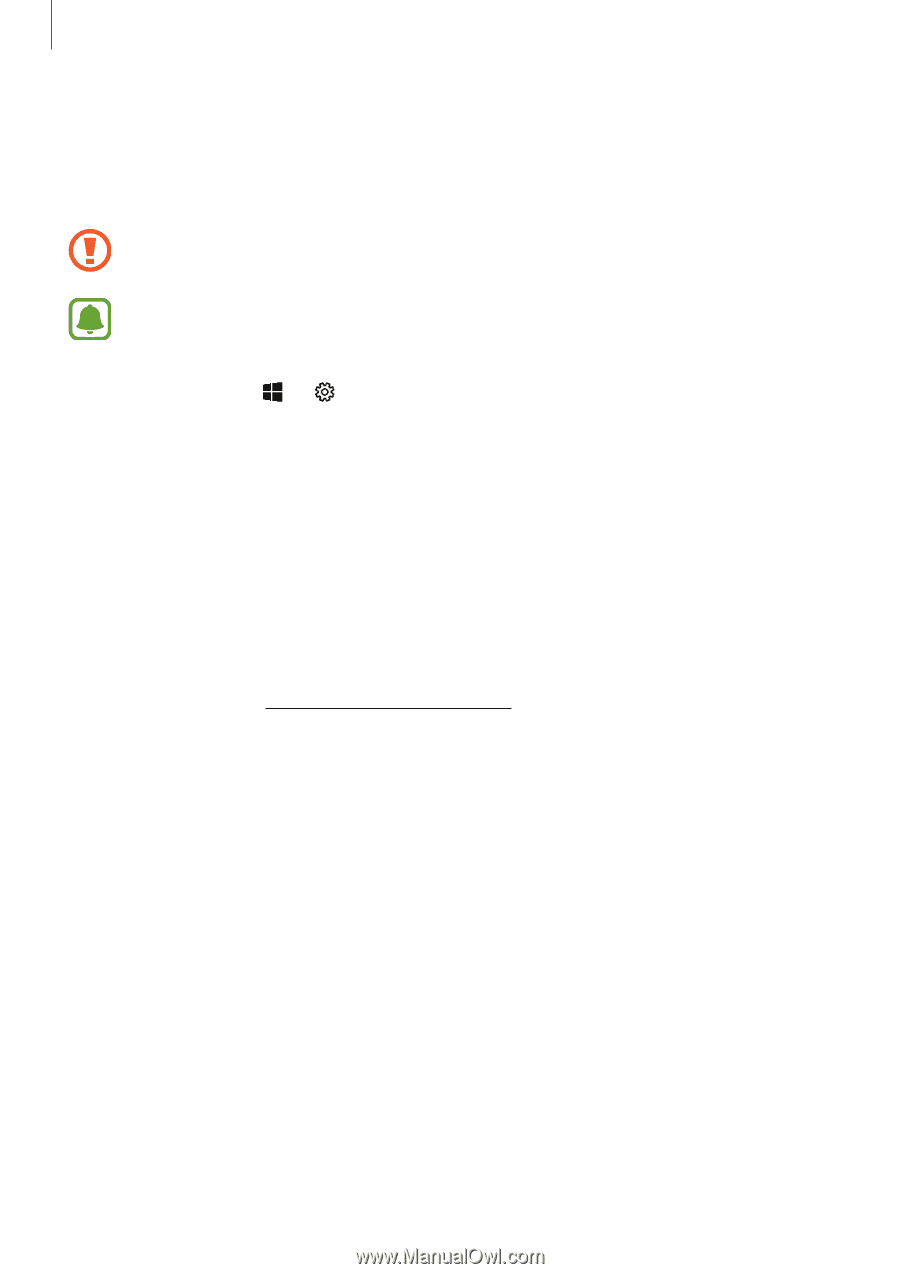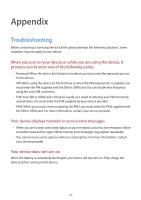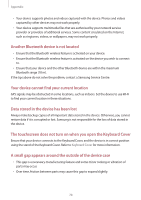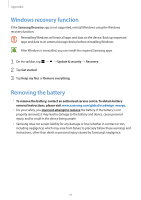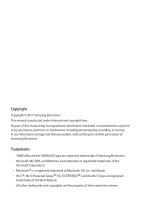Samsung SM-W720 User Manual - Page 71
Windows recovery function
 |
View all Samsung SM-W720 manuals
Add to My Manuals
Save this manual to your list of manuals |
Page 71 highlights
Appendix Windows recovery function If the Samsung Recovery app is not supported, reinstall Windows using the Windows recovery function. Reinstalling Windows will erase all apps and data on the device. Back up important apps and data to an external storage device before reinstalling Windows. After Windows is reinstalled, you can install the required Samsung apps. 1 On the taskbar, tap → → Update & security → Recovery. 2 Tap Get started. 3 Tap Keep my files or Remove everything. Removing the battery • To remove the battery, contact an authorised service centre. To obtain battery removal instructions, please visit www.samsung.com/global/ecodesign_energy. • For your safety, you must not attempt to remove the battery. If the battery is not properly removed, it may lead to damage to the battery and device, cause personal injury, and/or result in the device being unsafe. • Samsung does not accept liability for any damage or loss (whether in contract or tort, including negligence) which may arise from failure to precisely follow these warnings and instructions, other than death or personal injury caused by Samsung's negligence. 71