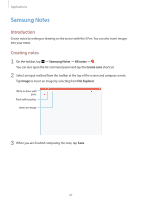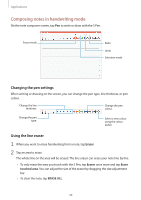Samsung SM-W720 User Manual - Page 46
Screen write, Screen, write
 |
View all Samsung SM-W720 manuals
Add to My Manuals
Save this manual to your list of manuals |
Page 46 highlights
Applications Screen write Capture screenshots to write or draw on them. 1 When there is content you want to capture, open the Air command panel and tap Screen write. The current screen is automatically captured and the editing toolbar appears on the screen. 2 Write a memo on the screenshot. 3 Select an option to use with the screenshot. • : Recognise and extract text from the screenshot. • : Crop the screenshot. • : Share the screenshot with others. • : Save the screenshot. It is not possible to capture a screenshot while using some apps. 46

Applications
46
Screen write
Capture screenshots to write or draw on them.
1
When there is content you want to capture, open the Air command panel and tap
Screen
write
.
The current screen is automatically captured and the editing toolbar appears on the
screen.
2
Write a memo on the screenshot.
3
Select an option to use with the screenshot.
•
: Recognise and extract text from the screenshot.
•
: Crop the screenshot.
•
: Share the screenshot with others.
•
: Save the screenshot.
It is not possible to capture a screenshot while using some apps.