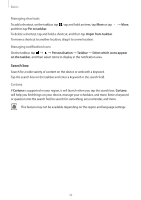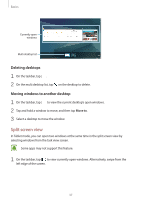Samsung SM-W720 User Manual - Page 32
Search box, Managing shortcuts, Managing notification icons, Cortana
 |
View all Samsung SM-W720 manuals
Add to My Manuals
Save this manual to your list of manuals |
Page 32 highlights
Basics Managing shortcuts To add a shortcut, on the taskbar, tap , tap and hold an item, tap More or tap and then tap Pin to taskbar. To delete a shortcut, tap and hold a shortcut, and then tap Unpin from taskbar. To move a shortcut to another location, drag it to a new location. → More, Managing notification icons On the taskbar, tap → → Personalisation → Taskbar → Select which icons appear on the taskbar, and then select items to display in the notification area. Search box Search for a wide variety of content on the device or web with a keyword. Tap the search box on the taskbar and enter a keyword in the search field. Cortana If Cortana is supported in your region, it will launch when you tap the search box. Cortana will help you find things on your device, manage your schedules, and more. Enter a keyword or question into the search field to search for something, set a reminder, and more. This feature may not be available depending on the region and language settings. 32