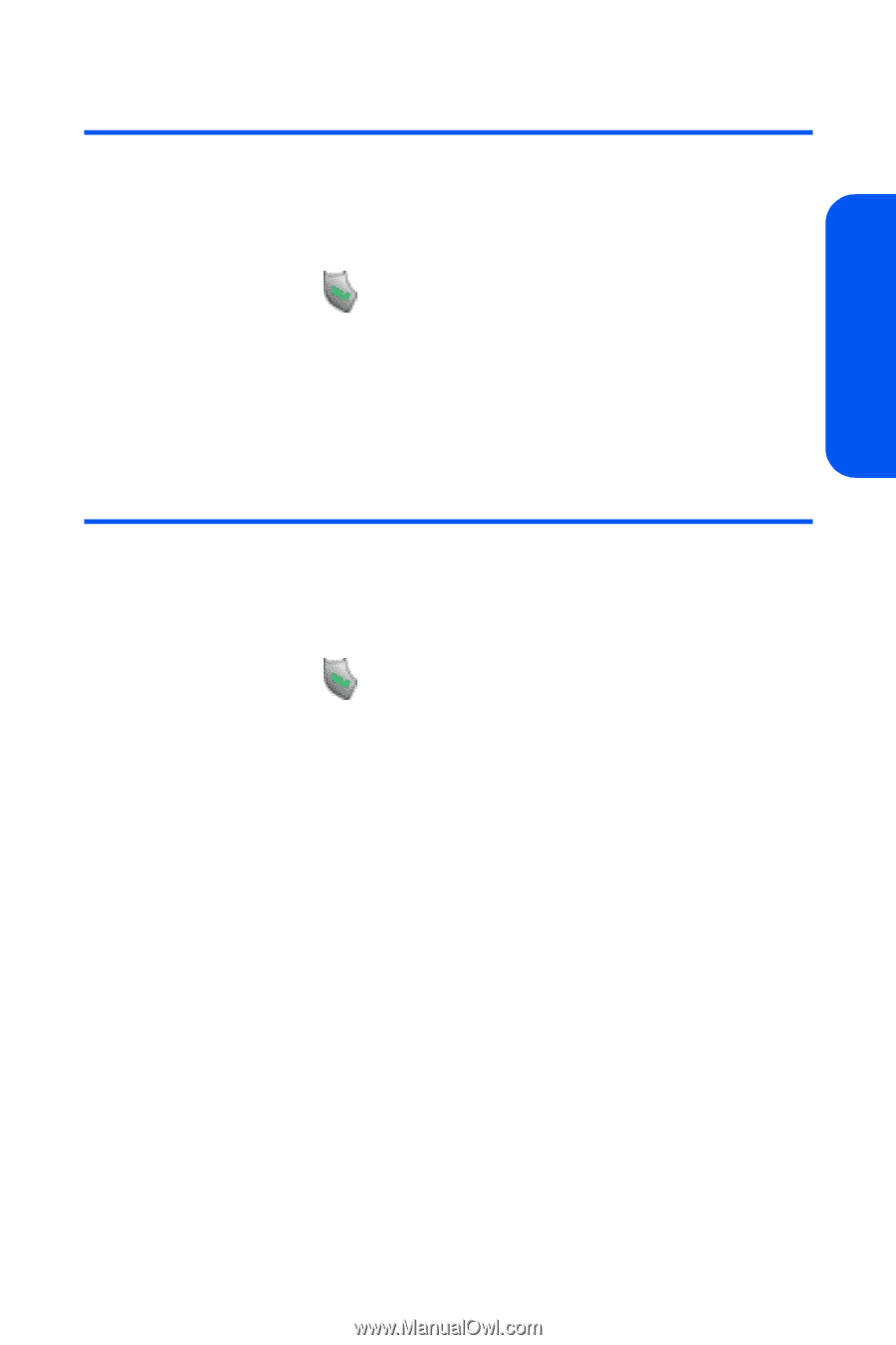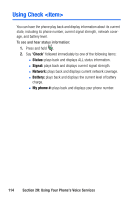Samsung SPH A920 User Manual (ENGLISH) - Page 135
Using Lookup <Name>, Using Go To <App
 |
View all Samsung SPH A920 manuals
Add to My Manuals
Save this manual to your list of manuals |
Page 135 highlights
Voice Services Using Lookup You can look up and display contact information for any person stored in your contact list by saying "Lookup," followed by the name. To use Lookup : 1. Press and hold . 2. Say "Lookup John Smith." The entry information for the specified contact is displayed. If you say only "Lookup," your phone prompts you with "Say the name." Using Go To You can open an application or access a menu by saying "Go To" followed immediately by the "destination," either an application or a menu. To see a list of possible destinations: 1. Press and hold . 2. Say "Go To" by itself. A list of valid destinations is displayed and prompts you with "Please Choose." If the list is too long to fit on one screen, the screen displays "Next Menu." You can say the name of a destination, or say "Next Menu" to view the next screen. Section 2H: Using Your Phone's Voice Services 113