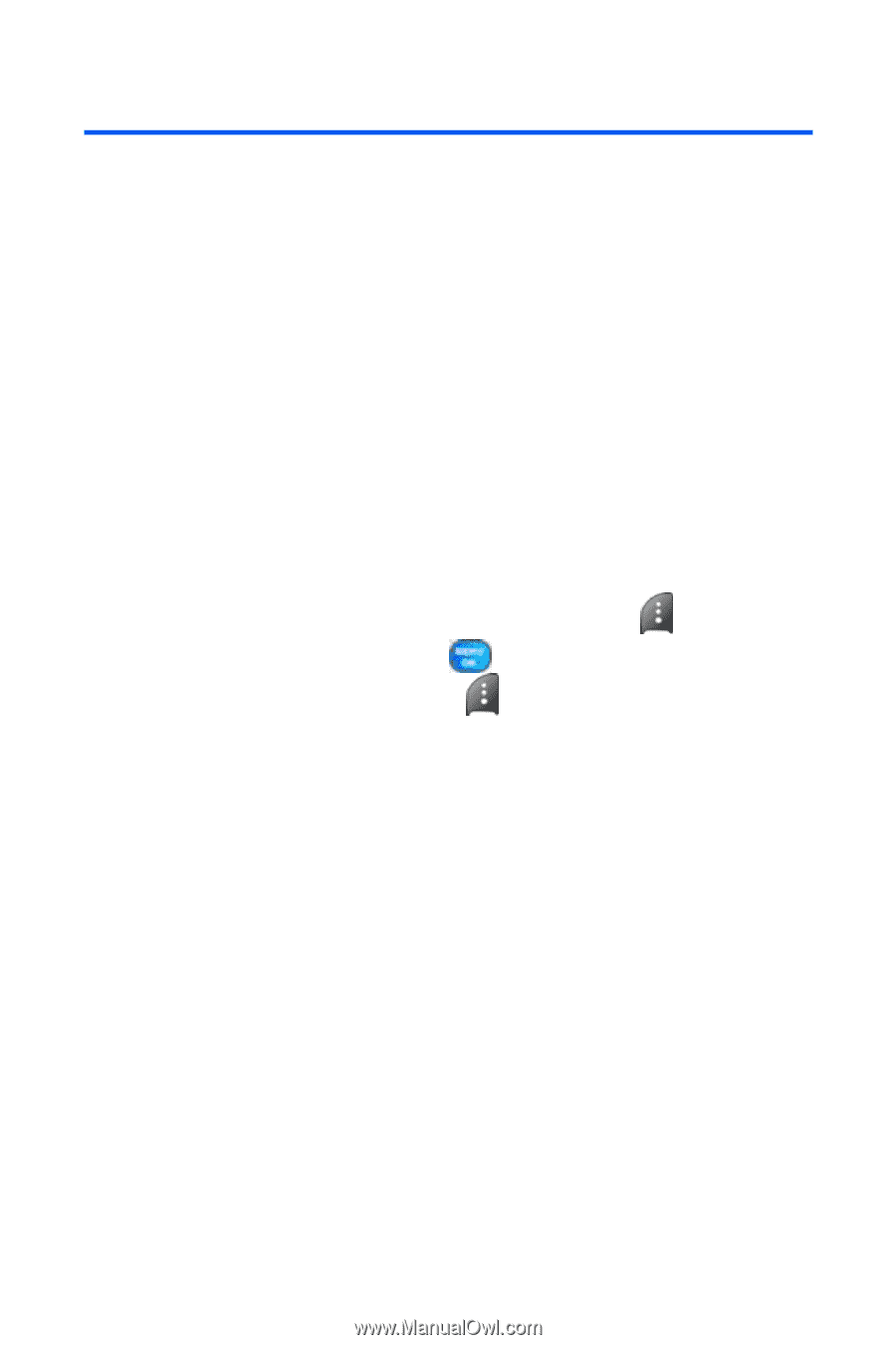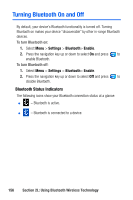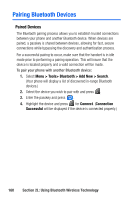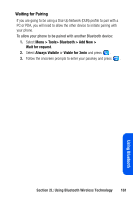Samsung SPH A920 User Manual (ENGLISH) - Page 182
Pairing Bluetooth Devices
 |
View all Samsung SPH A920 manuals
Add to My Manuals
Save this manual to your list of manuals |
Page 182 highlights
Pairing Bluetooth Devices Paired Devices The Bluetooth pairing process allows you to establish trusted connections between your phone and another Bluetooth device. When devices are paired, a passkey is shared between devices, allowing for fast, secure connections while bypassing the discovery and authentication process. For a successful pairing to occur, make sure that the handset is in idle mode prior to performing a pairing operation. This will insure that the device is located properly and a valid connection will be made. To pair your phone with another Bluetooth device: 1. Select Menu > Tools> Bluetooth > Add New > Search. (Your phone will display a list of discovered in-range Bluetooth devices.) 2. Select the device you wish to pair with and press . 3. Enter the passkey and press . 4. Highlight the device and press for Connect. (Connection Successful will be displayed if the device is connected properly.) 160 Section 2L: Using Bluetooth Wireless Technology