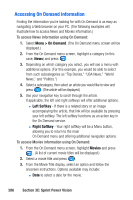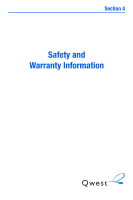Samsung SPH A920 User Manual (ENGLISH) - Page 226
C: Sprint Power Vision, <playlist>
 |
View all Samsung SPH A920 manuals
Add to My Manuals
Save this manual to your list of manuals |
Page 226 highlights
Ⅲ to select a customized playlist you've created to organize your music. Ⅲ Create Playlist... to set up a custom playlist of songs you like to hear together. Follow the onscreen instructions to create a name for the playlist, select songs by artist, genre, and title, and create an order for the playlist. 3. Once you've displayed a list of songs, you can browse through your available titles by Song, Artist, or Genre to select a specific song. Ⅲ To play a song, select it and press Play ( ). Ⅲ To listen to a playlist, select it and press to open the playlist, then press again to begin playing from the selected song. (You can also highlight the playlist and use the softkey menu to begin listening.) For more information about using the Sprint Music Store, visit the Sprint Web site at http://musicstore.sprint.com. 204 Section 3C: Sprint Power Vision