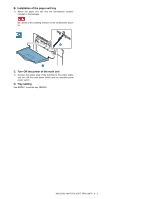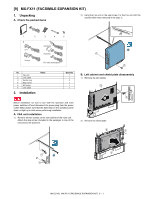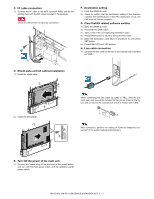Sharp MX-2310U Installation Manual - Page 52
B. Installation of the punch unit, C. Install of the open/close cover, D. Label attachment
 |
View all Sharp MX-2310U manuals
Add to My Manuals
Save this manual to your list of manuals |
Page 52 highlights
4) Remove the path guide. 2) Insert the fulcrum shaft into the open/close cover, and attach the cover and fix it with the clip. 3 B. Installation of the punch unit 1) Install the punch unit. 1 2 2 1 3) Attach the fulcrum cover. 2 1 C. Install of the open/close cover 1) Install the punch F cover. 12 D. Label attachment 1) Attach the punch dust label. 1 2 2 MX-2310U MX-PN11A/B/C/D (PUNCH MODULE) 7 - 2

MX-2310U
MX-PN11A/B/C/D (PUNCH MODULE)
7 – 2
4)
Remove the path guide.
B.
Installation of the punch unit
1)
Install the punch unit.
C.
Install of the open/close cover
1)
Install the punch F cover.
2)
Insert the fulcrum shaft into the open/close cover, and attach
the cover and fix it with the clip.
3)
Attach the fulcrum cover.
D.
Label attachment
1)
Attach the punch dust label.
2
1
2
1
1
2
2
2
1
3
1
2