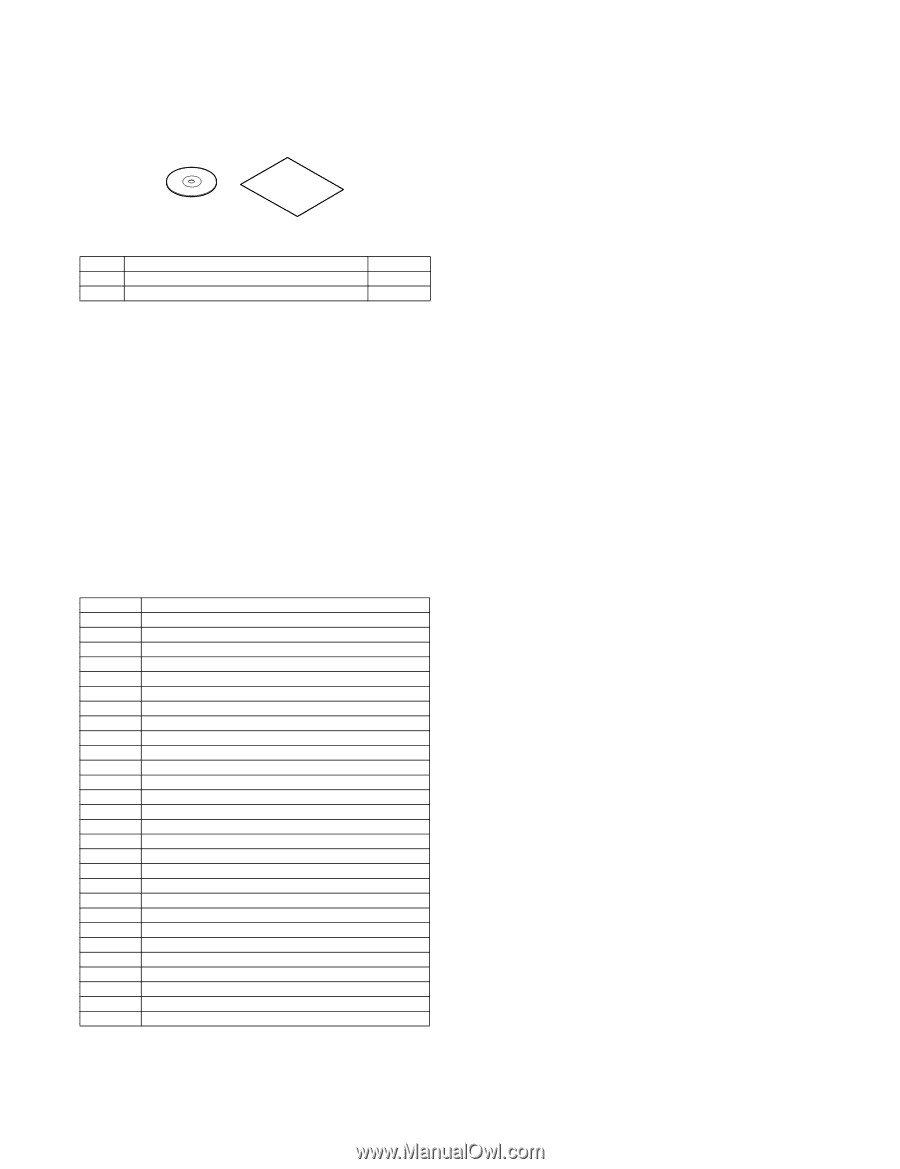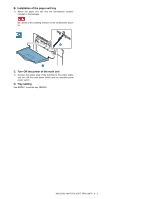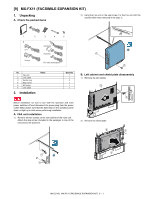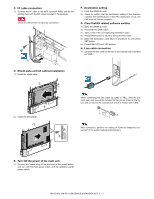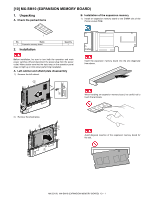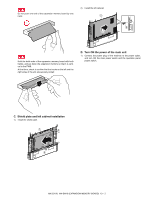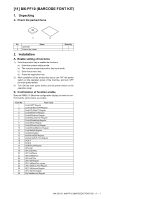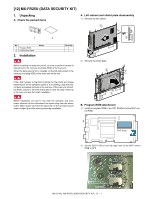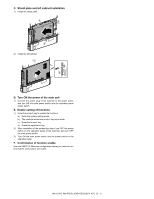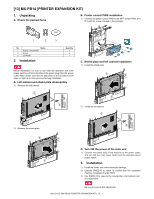Sharp MX-2310U Installation Manual - Page 60
MX-PF10 (BARCODE FONT KIT), 1. Unpacking, A. Check the packed items, 2. Installation, A. Enable
 |
View all Sharp MX-2310U manuals
Add to My Manuals
Save this manual to your list of manuals |
Page 60 highlights
[M1X1-23]10MU X-PF10 (BARCODE FONT KIT) 1. Unpacking A. Check the packed items Service Manual 1 2 No. Name 1 CD-ROM 2 Product key sheet Quantity 1 1 2. Installation A. Enable setting of functions 1) Enter the product key to enable the functions. a) Enter the system setting mode. b) The machine enters the product key input mode. c) Enter the product key. d) Press the registration key. 2) After completion of the product key input, turn OFF the power switch on the operation panel of the machine, and turn OFF the main power switch. 3) Turn ON the main power switch and the power switch on the operation panel. B. Confirmation of function enable Execute SIM22-10 (Machine configuration display) to check to confirm that the set functions are enable. Font No. 1 2 3 4 5 6 7 8 9 10 11 12 13 14 15 16 17 18 19 20 21 22 23 24 25 26 27 28 Font name Code128TT-Regular Code128-NarrowTT-Regular Code128-WideTT-Regular Code39HalfInch-Regular Code39OneInch-Regular Code39QuarterInch-Regular Code39SmallHigh-Regular Code39Slim-Regular Code39SmallLow-Regular Code39SmallMedium-Regular Code39Wide-Regular Codabar-Regular Interleaved2of5-Regular Interleaved2of5-Thin-Regular OCR-A OCR-B OCR-B-C39-Regular UPC-Half UPC-Half-Bars UPC-HalfMusic UPC-HalfNarrow UPC-HalfThin UPC-Tall-Regular UPC-TallBarsThin-regular UPC-TallMusicThin-Regular UPC-TallNarrow-Regular UPC-TallThin-regular ZipCodeBarcode-Regular MX-2310U MX-PF10 (BARCODE FONT KIT) 11 - 1