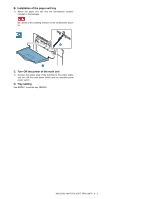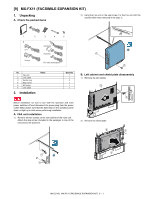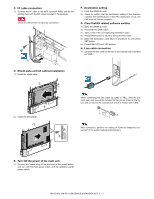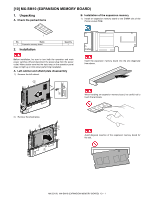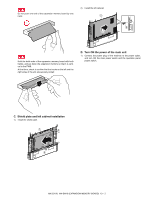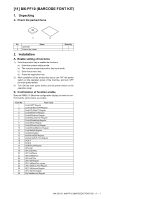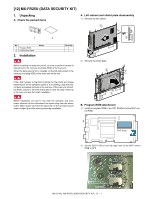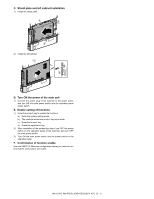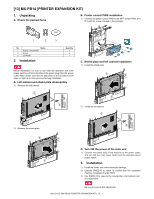Sharp MX-2310U Installation Manual - Page 59
C. Shield plate and left cabinet installation, D. Turn ON the power of the main unit
 |
View all Sharp MX-2310U manuals
Add to My Manuals
Save this manual to your list of manuals |
Page 59 highlights
Do not push one end of the expansion memory board by one hand. 2) Install the left cabinet. 1 2 Hold the both ends of the expansion memory board with both hands, and put down the expansion memory so that it is vertical to the PWB. At that time, check to confirm that the hooks on the left and the right sides of the slot are securely locked. D. Turn ON the power of the main unit 1) Connect the power plug of the machine to the power outlet, and turn ON the main power switch and the operation panel power switch. C. Shield plate and left cabinet installation 1) Install the shield plate. 1 2 2 MX-2310U MX-SM10 (EXPANSION MEMORY BOARD) 10 - 2

MX-2310U
MX-SM10 (EXPANSION MEMORY BOARD)
10 – 2
Do not push one end of the expansion memory board by one
hand.
Hold the both ends of the expansion memory board with both
hands, and put down the expansion memory so that it is verti-
cal to the PWB.
At that time, check to confirm that the hooks on the left and the
right sides of the slot are securely locked.
C.
Shield plate and left cabinet installation
1)
Install the shield plate.
2)
Install the left cabinet.
D.
Turn ON the power of the main unit
1)
Connect the power plug of the machine to the power outlet,
and turn ON the main power switch and the operation panel
power switch.
1
2
2
1
2