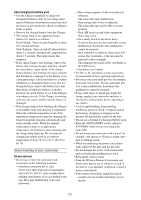Sony PXW-Z190 Operating Instructions - Page 124
About the LCD screen, devices, etc.
 |
View all Sony PXW-Z190 manuals
Add to My Manuals
Save this manual to your list of manuals |
Page 124 highlights
connected or the battery pack attached. Use your camcorder after charging the pre-installed rechargeable battery. However, even if the pre-installed rechargeable battery is not charged, the camcorder operation will not be affected as long as you are not recording the date. To prevent electromagnetic interference from portable telephones, wireless devices, etc. The use of portable telephones, wireless devices, etc., near this unit can result in malfunctions and interference with audio and video signals. It is recommended that such equipment near this unit is powered off. About the LCD screen • Do not leave the LCD screen facing direct sunlight, as this may damage the LCD screen. • Do not press/swipe the LCD screen forcefully, or leave objects on the LCD screen, as it may cause a malfunction, such as picture irregularity, etc. • The LCD screen may become warm in use. This is not a malfunction. About stuck pixels The LCD screen/organic EL panel fitted to this unit is manufactured with high precision technology, giving a functioning pixel ratio of at least 99.99%. Thus a very small proportion of pixels may be "stuck", either always off (black), always on (red, green, or blue), or flashing. In addition, over a long period of use, because of the physical characteristics of the liquid crystal display or organic EL panel, such "stuck" pixels may appear spontaneously. These problems are not a malfunction, and will not be recorded on recording media. About the display of the organic EL panel Because of the physical characteristics of the organic EL panel, image persistence or low brightness may occur. These problems are not a malfunction, and the organic EL panel can be used without problems. Some primary colors may become visible in the viewfinder if you change your line of sight, but this is not a malfunction. These colors are not recorded onto the memory cards. About consumable parts • The fan and battery are consumable parts that will need periodic replacement. When operating at room temperature, a normal replacement cycle will be about 5 years. However, this replacement cycle represents only a general guideline and does not imply that the life expectancy of these parts is guaranteed. For details on parts replacement, contact your dealer. • The life expectancy of the AC adapter and the electrolytic capacitor is about 5 years under normal operating temperatures and normal usage (8 hours per day; 25 days per month). If usage exceeds the above normal usage frequency, the life expectancy may be reduced correspondingly. • The battery terminal of this unit (the connector for battery packs and AC adapters) is a consumable part. Power may not be supplied to the unit properly if the pins of the battery terminal are bent or deformed by shock or vibrations, or if they become corroded due to prolonged outdoor use. Periodic inspections are recommended to keep the unit working properly and to prolong its usable lifetime. Contact a Sony service or sales representative for more information about inspections. Note on the display • Pictures on the LCD screen and viewfinder screen may be distorted by the following operations: Changing the video format Starting playback from the Thumbnail screen File fragmentation If pictures cannot be recorded/reproduced properly, try formatting the recording medium. While repeating picture recording/playback with a certain recording medium for an extended period, files in the medium may be fragmented, disabling proper recording/storage. In such a case, make a backup of clips in the medium then perform formatting of the medium using Format Media (page 104) in the Media menu. 124