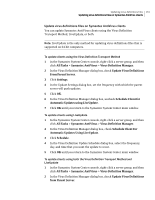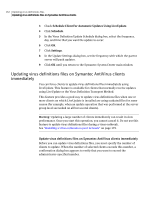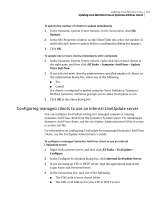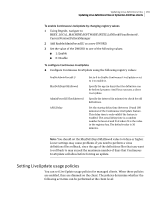Symantec 10551441 Administration Guide - Page 165
Setting LiveUpdate usage policies, CurrentVersion\PatternManager
 |
UPC - 037648270472
View all Symantec 10551441 manuals
Add to My Manuals
Save this manual to your list of manuals |
Page 165 highlights
Updating virus definitions files 165 Updating virus definitions files on Symantec AntiVirus clients To enable Continuous LiveUpdate by changing registry values 1 Using Regedit, navigate to: HKEY_LOCAL_MACHINE\SOFTWARE\INTEL\LANDesk\VirusProtect6\ CurrentVersion\PatternManager 2 Add EnableAdminForcedLU as a new DWORD. 3 Set the value of the DWORD to one of the following values: ■ 1: Enable ■ 0: Disable To configure Continuous LiveUpdate ◆ Configure Continuous LiveUpdate using the following registry values: EnableAdminForcedLU MaxDefsDaysOldAllowed AdminForcedLUCheckInterval AFLUDelay Set to 0 to disable Continuous LiveUpdate or set to 1 to enable it. Specify the age (in days) that the definition can be before Symantec AntiVirus executes a silent LiveUpdate. Specify the interval (in minutes) to check for old definitions. Set the startup delay time (between 10 and 180 minutes) of the Continuous LiveUpdate feature. This delay time is only valid if the feature is enabled. The actual delay time is a random number between 8 and N+8 where N is the value in the registry key. The default value is 30 minutes. Note: You should set the MaxDefsDaysOldAllowed value to 8 days or higher. Lower settings may cause problems if you need to perform a virus definitions files rollback, since the age of the definitions files that you want to roll back to may exceed the maximum number of days that Continuous LiveUpdate will allow before forcing an update. Setting LiveUpdate usage policies You can set LiveUpdate usage policies for managed clients. When these policies are enabled, they are dimmed on the client. The policies determine whether the following activities can be performed at the client level: