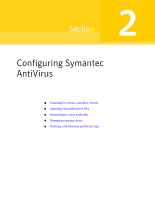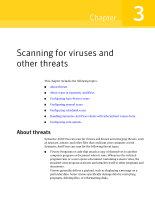Symantec 10551441 Administration Guide - Page 84
Forwarding alerts from unmanaged clients
 |
UPC - 037648270472
View all Symantec 10551441 manuals
Add to My Manuals
Save this manual to your list of manuals |
Page 84 highlights
84 Setting up the Alert Management System Forwarding alerts from unmanaged clients To specify which alerts display in the Alert Log 1 In the Symantec System Center console, right-click the server group, and then click All Tasks > AMS > View Log. 2 In the Alert Log window, right-click, and then click Options. 3 Select the filters you want to apply to the Alert Log list. 4 Click OK. Forwarding alerts from unmanaged clients The AMS2 client software is not installed as part of the client installation. If you want to use the alerting features that AMS2 provides for unmanaged clients, you can install the AMS2 client program that is included on the Symantec AntiVirus CD. Unmanaged Symantec AntiVirus clients can be configured to forward their alerts to an AMS2 server. For the alert to be sent, the client computer must be connected to the network and must be able to connect to the AMS server.