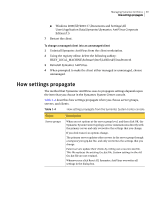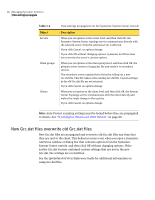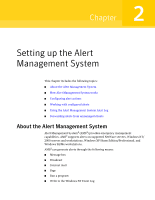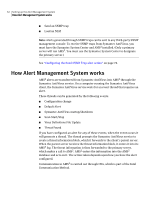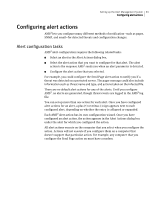Symantec 10551441 Administration Guide - Page 64
Configuring alert action messages, All Tasks, Con
 |
UPC - 037648270472
View all Symantec 10551441 manuals
Add to My Manuals
Save this manual to your list of manuals |
Page 64 highlights
64 Setting up the Alert Management System Configuring alert actions To configure an alert 1 In the Symantec System Center console, right-click the server group, and then click All Tasks > AMS > Configure. 2 Select an alert, and then click Configure to define an alert action. Configuring alert action messages For alert actions that generate messages (for example, Message Box, Broadcast, Send Page, and Send Internet Mail), you can include additional information from the alert that generated the message. The additional types of information appear in Table 2-1. Table 2-1 Alert parameters Alert parameter Description The name of the alert; for example, Symantec AntiVirus Startup/ Shutdown The name of the computer where the alert originated Alert server name The date when the notification was generated The time when the notification was generated The level of severity assigned to the alert; for example, Critical or Non-Critical